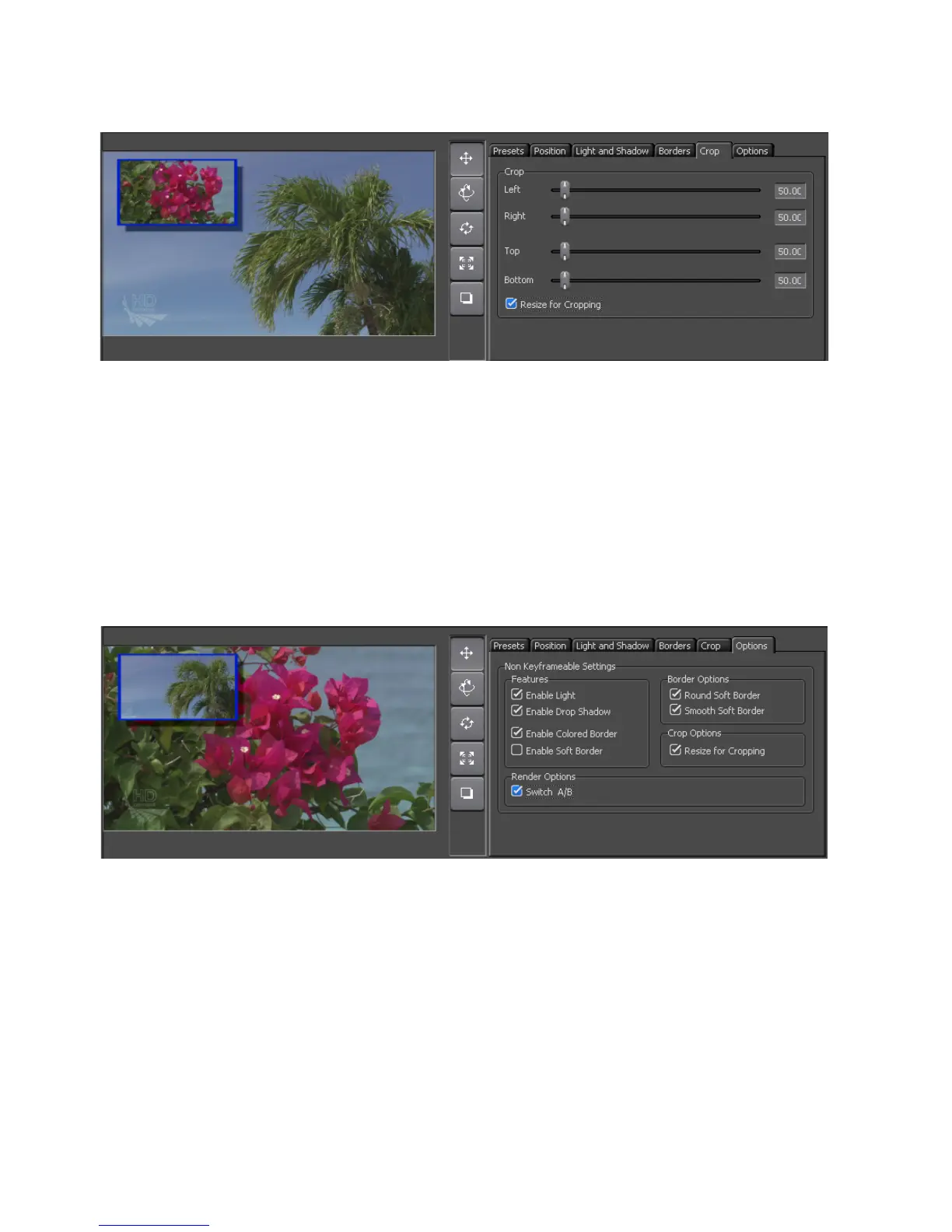542 EDIUS — User Reference Guide
Section 6 — Effects and Titles
Figure 625. 3D Picture in Picture Crop Tab
Options Tab
From the Options tab, you can enable or disable features configured in the
other configuration tabs.
Select the “Switch A/B” option if you wish to swap the background video
and overlay window video.
Figure Figure 626 shows some sample option settings and results in the
Preview window.
Figure 626. 3D Picture in Picture Options Tab
Keyers
The two keyer effects available in EDIUS are the Chroma Key and the
Luminance Key.
Chroma Key
Chroma key provides the ability to eliminate parts of a video based on color
selection and have those parts replaced by another video source. Often