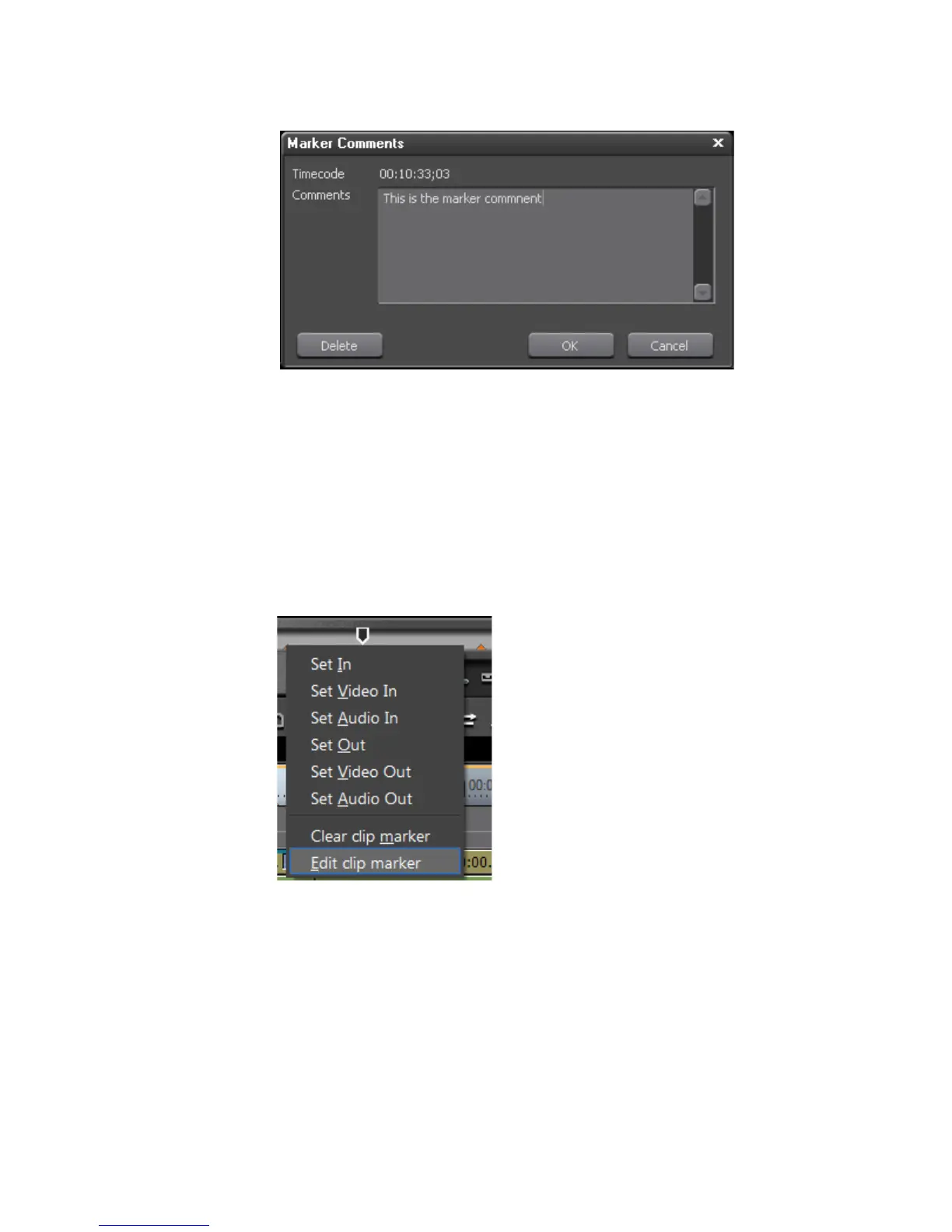424 EDIUS — User Reference Guide
Section 5 — Timeline Operations
Figure 473. Marker Comments Dialog
2. Enter the desired comments and click the OK button.
Clip Marker Palette
To add comments to a marker. follow these steps:
1. Right-click a marker on the Player window position bar and select “Edit
clip marker” from the menu as illustrated in Figure 474
Figure 474. Marker Menu - Edit Clip Marker
The Marker Comments dialog shown in Figure 475 appears.
