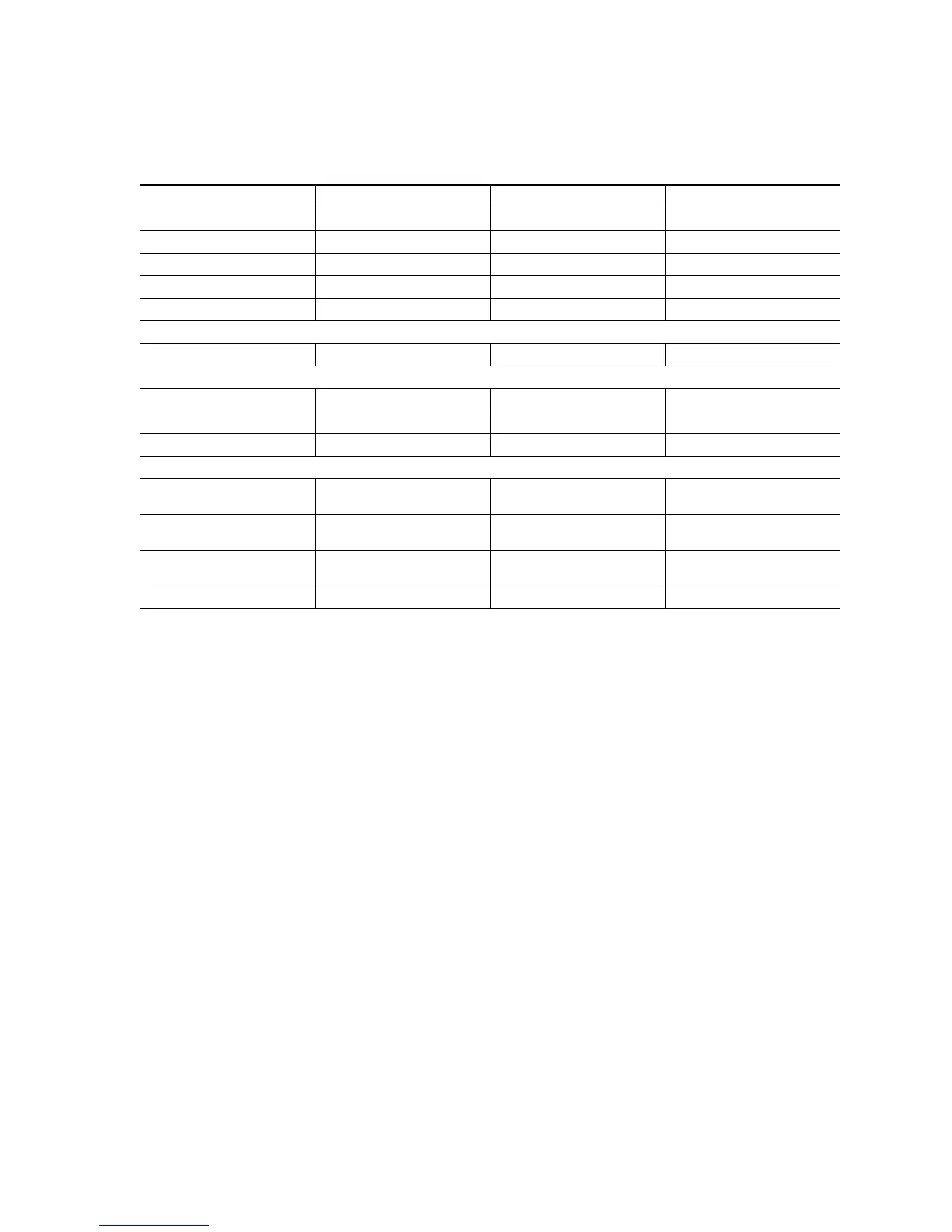EDIUS — User Reference Guide 777
Default Keyboard Shortcuts
Mode Shortcuts
Table 27. Mode Shortcuts
Function Shortcut Function Shortcut
Split slide trim In [SHIFT]+[CTRL]+[ALT]+[N] Trim [F6]
Split trim In [SHIFT]+[N] Video layout [F7]
Split trim Out [SHIFT]+[M] Set ripple mode [R]
Split ripple trim In [SHIFT]+[ALT]+[N] Toggle insert/overwrite [INSERT]
Split ripple trim Out [SHIFT]+[ALT]+[M] Normal [F5]
Mode - Multi Cam
Multi cam [F8]
Mode - Capture
Capture [F9] Input preset 2 [F3]
Add to batch capture list [CTRL]+[B] Input preset 3 [F4]
Input preset 1 [F2]
Mode - Render
Render In/Out - render loaded area
(orange)
[CTRL]+[ALT]+[Q] Render and add to Timeline [SHIFT]+[Q]
Render In/Out - all [SHIFT]+[ALT]+[Q] Render all - render loaded area
(orange)
[SHIFT]+[CTRL]+[ALT]+[Q]
Render In/Out - render overload
area (red)
[CTRL]+[Q] Render all - render overload area
(red)
[SHIFT]+[CTRL]+[Q]
Clip render [SHIFT]+[G]
