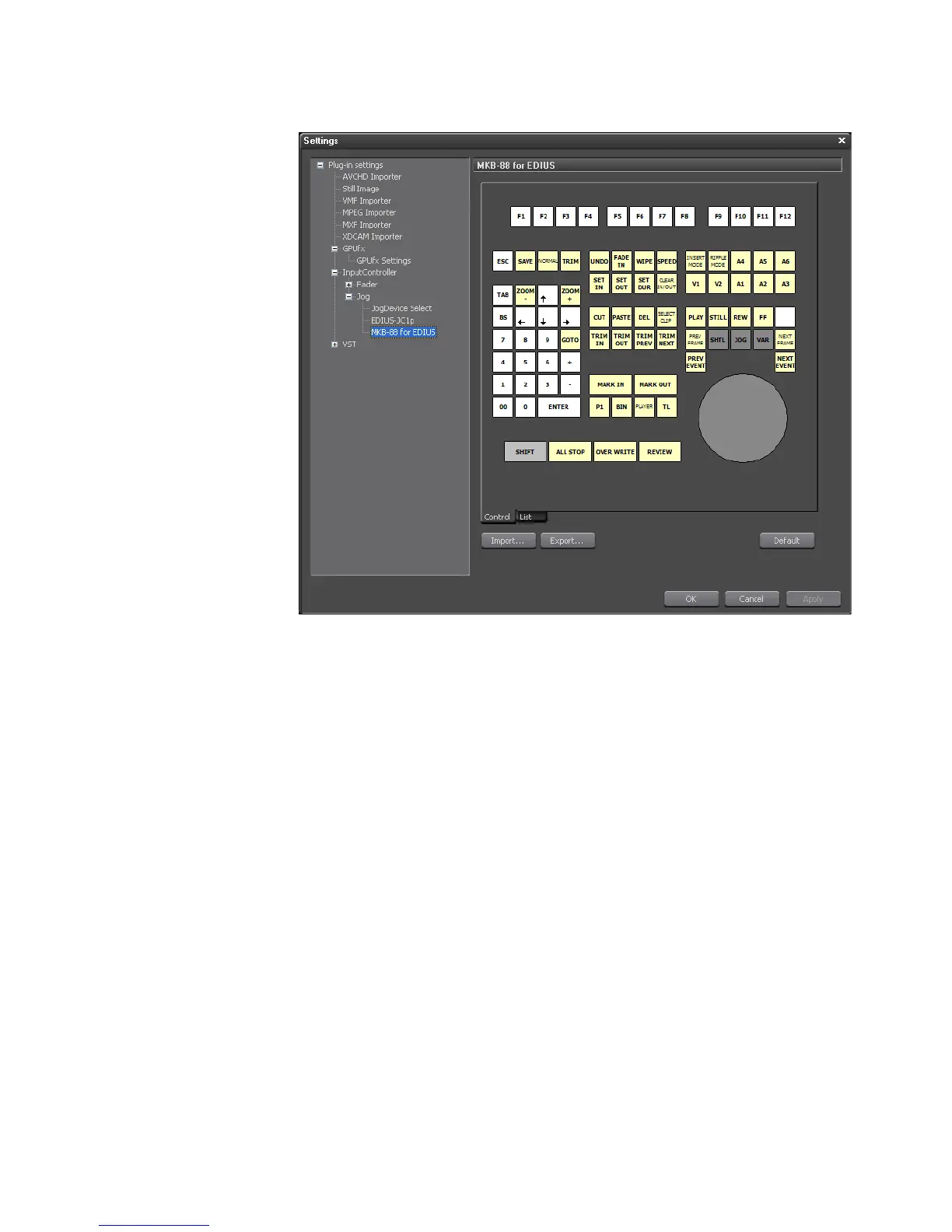EDIUS — User Reference Guide 199
Plug-In Settings
Figure 176. MKB-88 Settings
An overview of the MKB-88 for EDIUS controller is displayed.
A yellow-colored key indicates that key currently has an assigned opera-
tion. Placing the mouse cursor over a yellow key shows hover text con-
taining the current operation assignment for that key.
A white-colored key, is a key for which no operation assignment currently
exists.
Operation Assignment Buttons
The buttons explained in this section are used in making operation assign-
ment to device keys.
Assign
When the Assign button is clicked, the keyboard map shown in Figure 154
appears.
No Assign
Clicking the No assign button changes the operation assignment for the
selected key to “---” which indicates that no operation assignment cur
-
rently exists for that key.