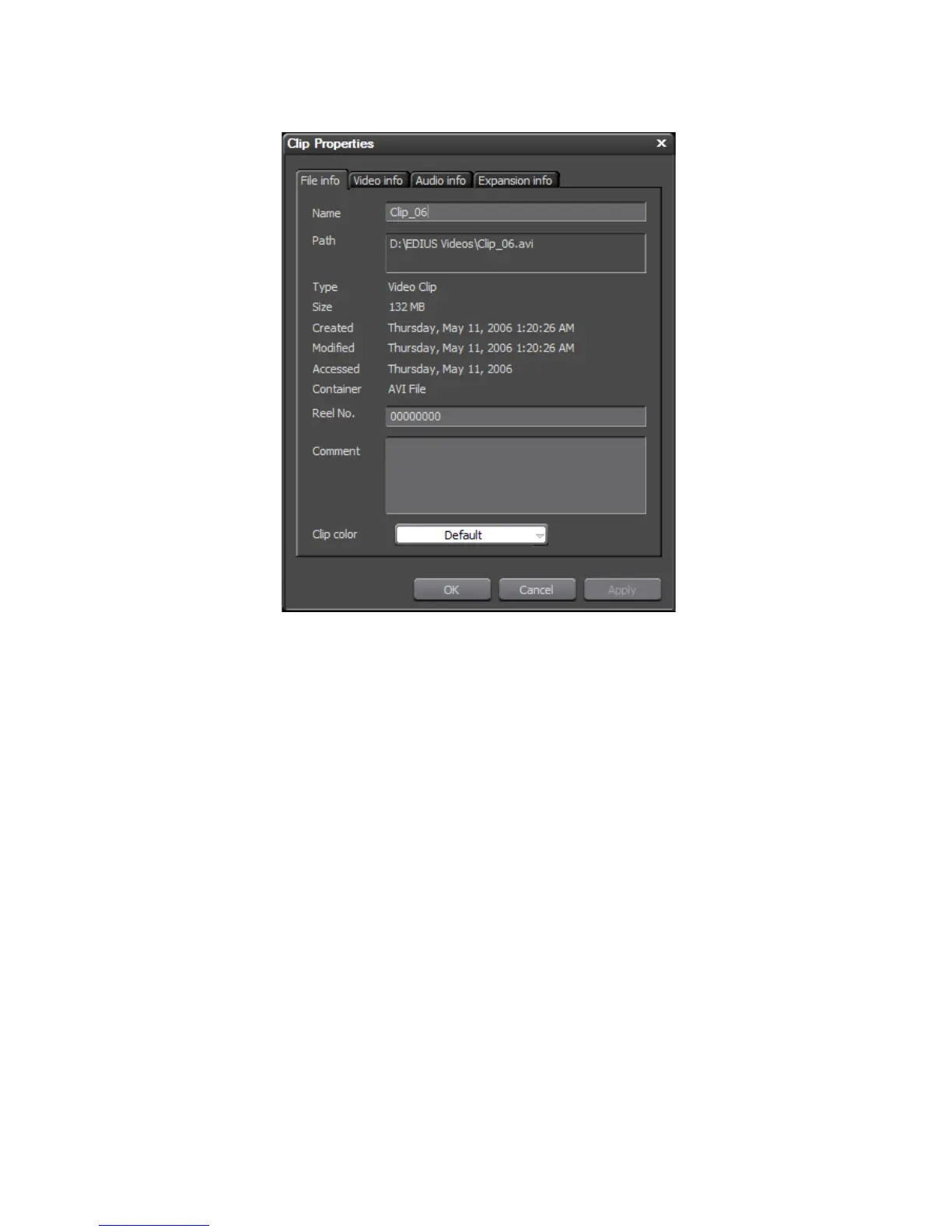280 EDIUS — User Reference Guide
Section 4 — Clip Operations and Management
Figure 273. Clip Properties Dialog
3. In the Clip Properties dialog, make the desired changes to clip name,
reel no. and comments.
4. Click the OK button to save the changes and close the dialog.
Detail View
If the clip view is set to one of the detail displays; Detail text (Large), Detail
Text (Small) or Detail Icon, the following settings may be changed from the
Asset Bin Detail view:
• Clip color
•Frame rate
• Aspect ratio
• Field order
•Color range
Note The clip attributes above must appear in the bin detail list in order to be edited
in the manner described below. See Display Bin Details Settings on page 168
for more information on defining Asset Bin list details.
