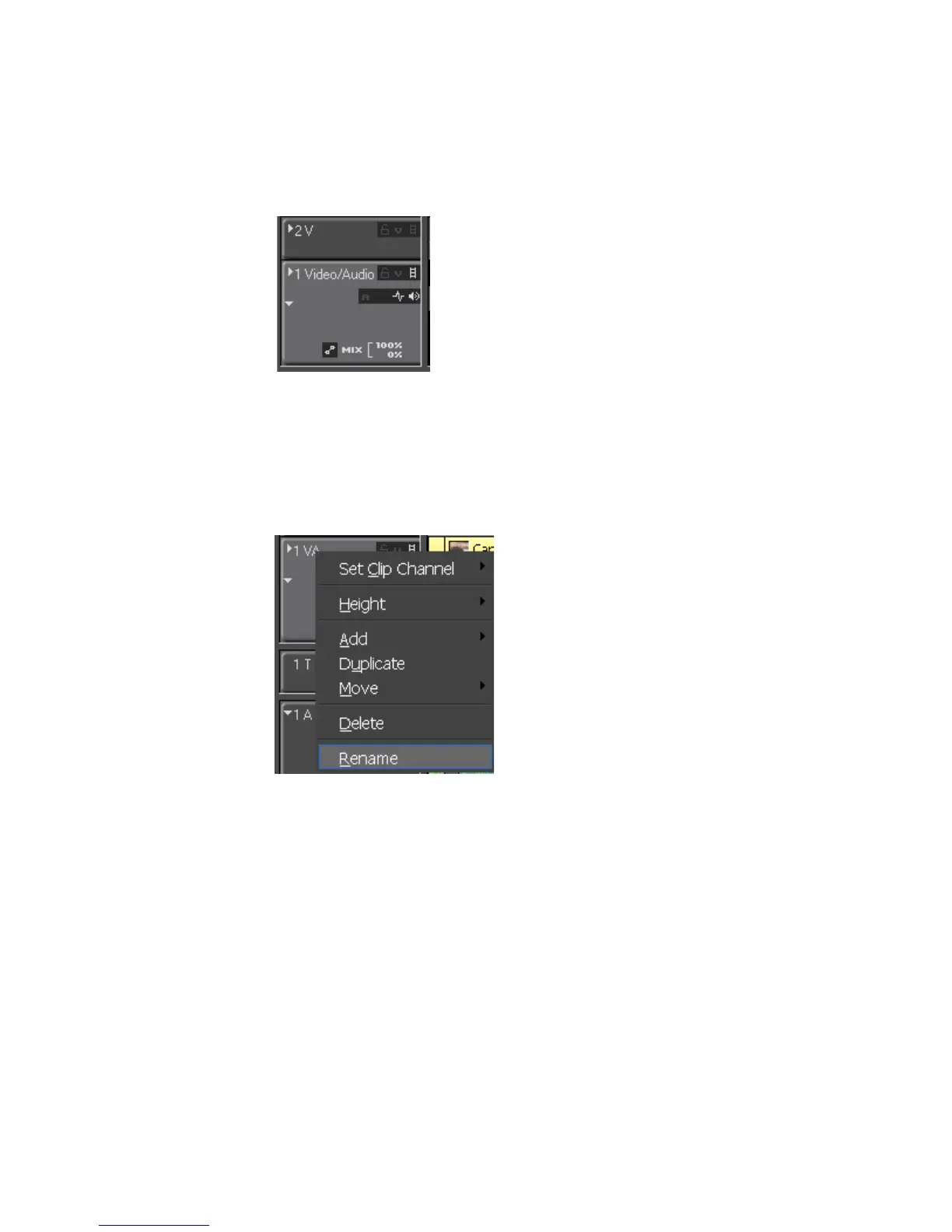318 EDIUS — User Reference Guide
Section 5 — Timeline Operations
2. Enter the new track name and press the [ENTER] key.
The track name is changed as shown in Figure 332.
Figure 332. New Track Name
Alternative Method:
Right-click the track panel to change and select “Rename” from the menu
(see Figure 333).
Figure 333. Track Menu - Rename
Note When a track is duplicated, the track name is also duplicated.
Copy Tracks
To copy a track, follow these steps:
1. Right-click on the track panel of the track you wish to copy.
2. Select “Duplicate” from the menu (see Figure 334)