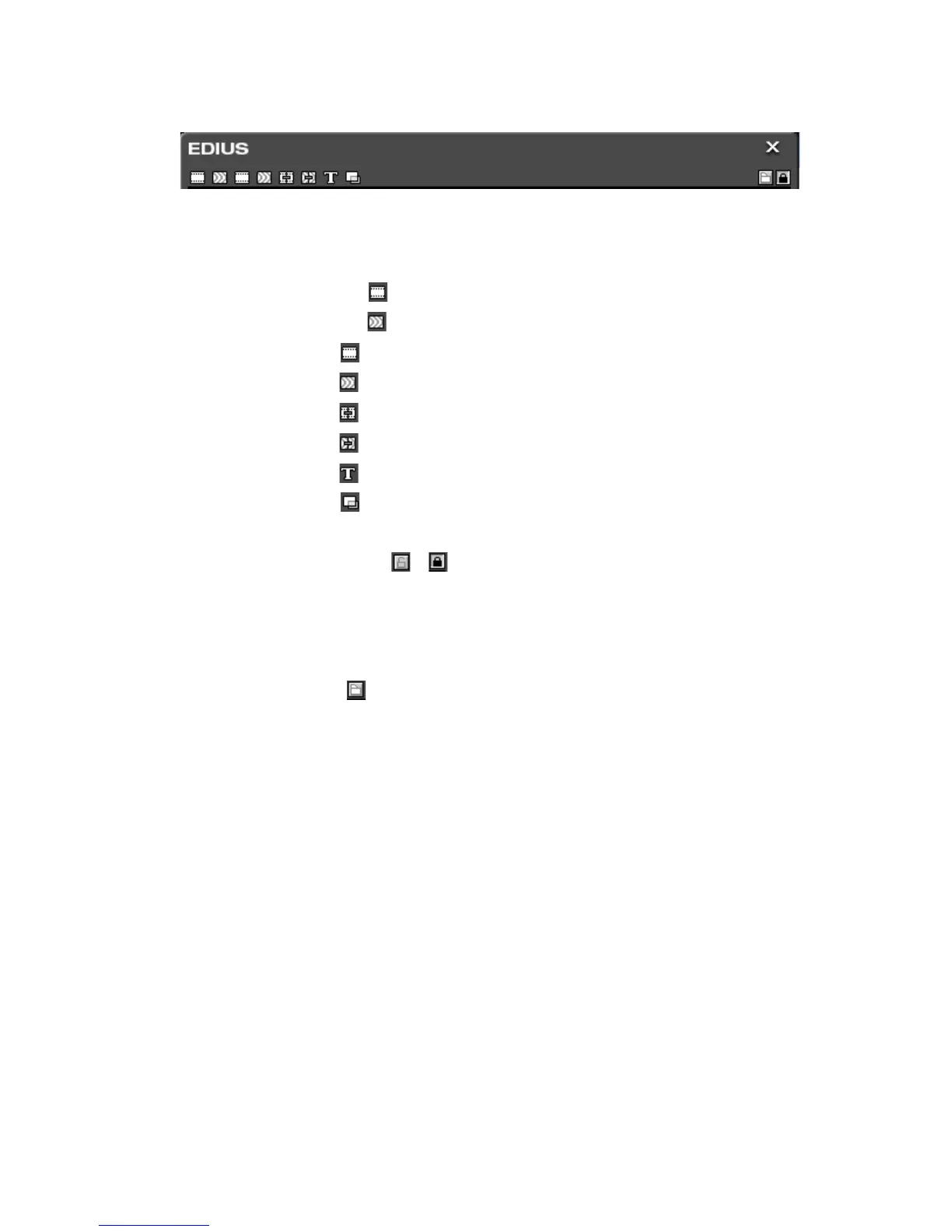EDIUS — User Reference Guide 483
Effects
Figure 546. Effect Palette Folder Shortcuts
The Effect folders and their folder shortcut buttons are:
• System Presets
• Video Filters
• Audio Filters
• Video Filters
• Audio Filters
• Transitions
• Audio Cross Fades
• Title Mixers
• Keyers
To lock the folder view so the folder structure cannot be modified, click the
Lock/Unlock / button.
Effect View Show/Hide
To Show/Hide effects details in a particular category click the Show Effect
View
button (upper right) on the Effect Palette window. When Show
Effect View is active the Effect Palette shows the contents of the selected
effect folder as shown in Figure 547.
