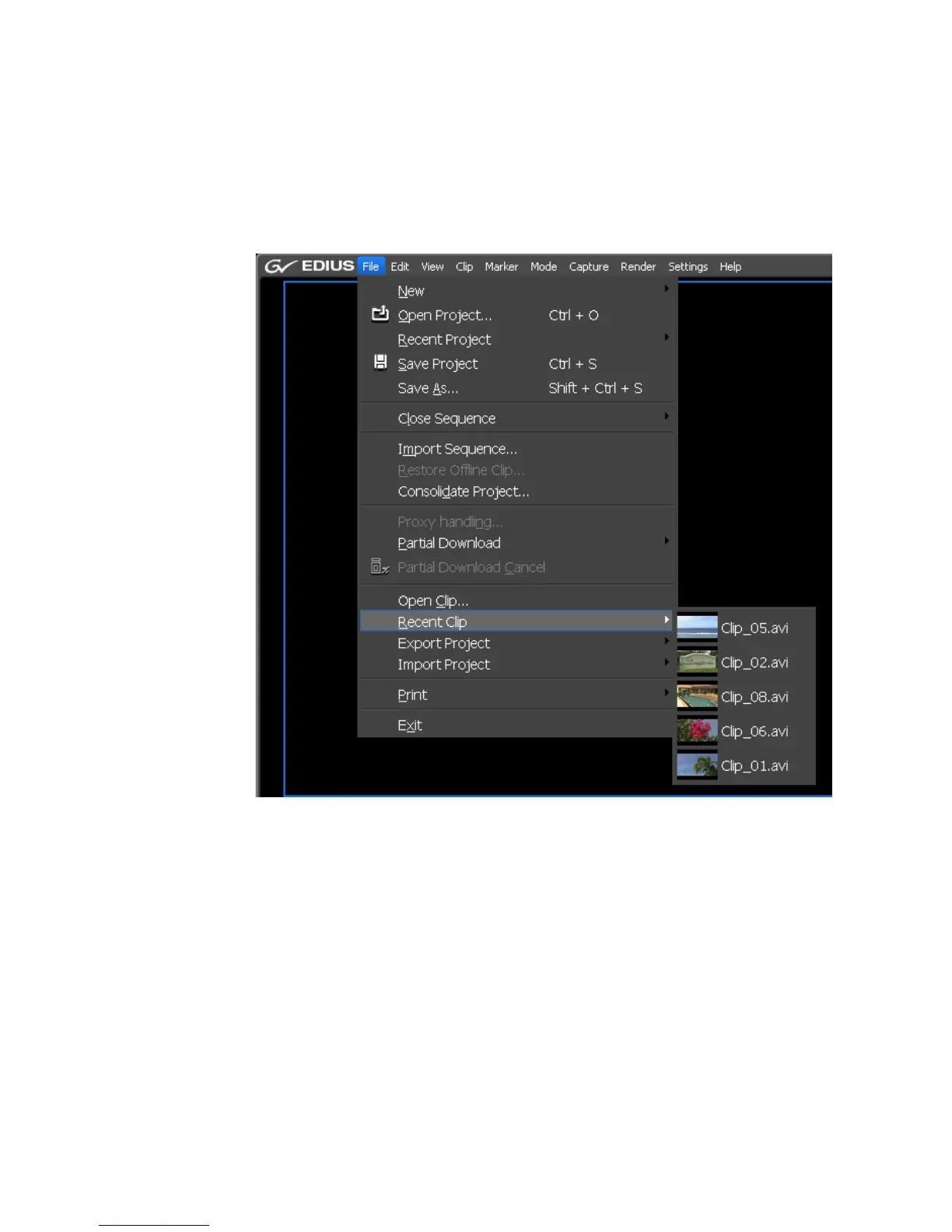152 EDIUS — User Reference Guide
Section 2 — Application and Plug-In Settings
Recent Clip - Show the MRU List
If this option is selected, the names of recently used clips will appear in the
Recent Clip list which is accessed by selecting File>Recent Clip from the
preview window menu bar. See
Figure 133 for an example.
Figure 133. Recent Clip Menu
Recent Clip - Number of Files
The number entered in this field designates how many recently used clips
will be displayed in the Recent Clip list. Default = 5.
Recent Clip - Show Thumbnail in the MRU List
If selected, this setting displays clip thumbnails in the Recent Clip list.
Large or Small (default) clip thumbnails may be selected. The Recent Clip
list is accessed by selecting File>Recent Clip from the Preview window.
