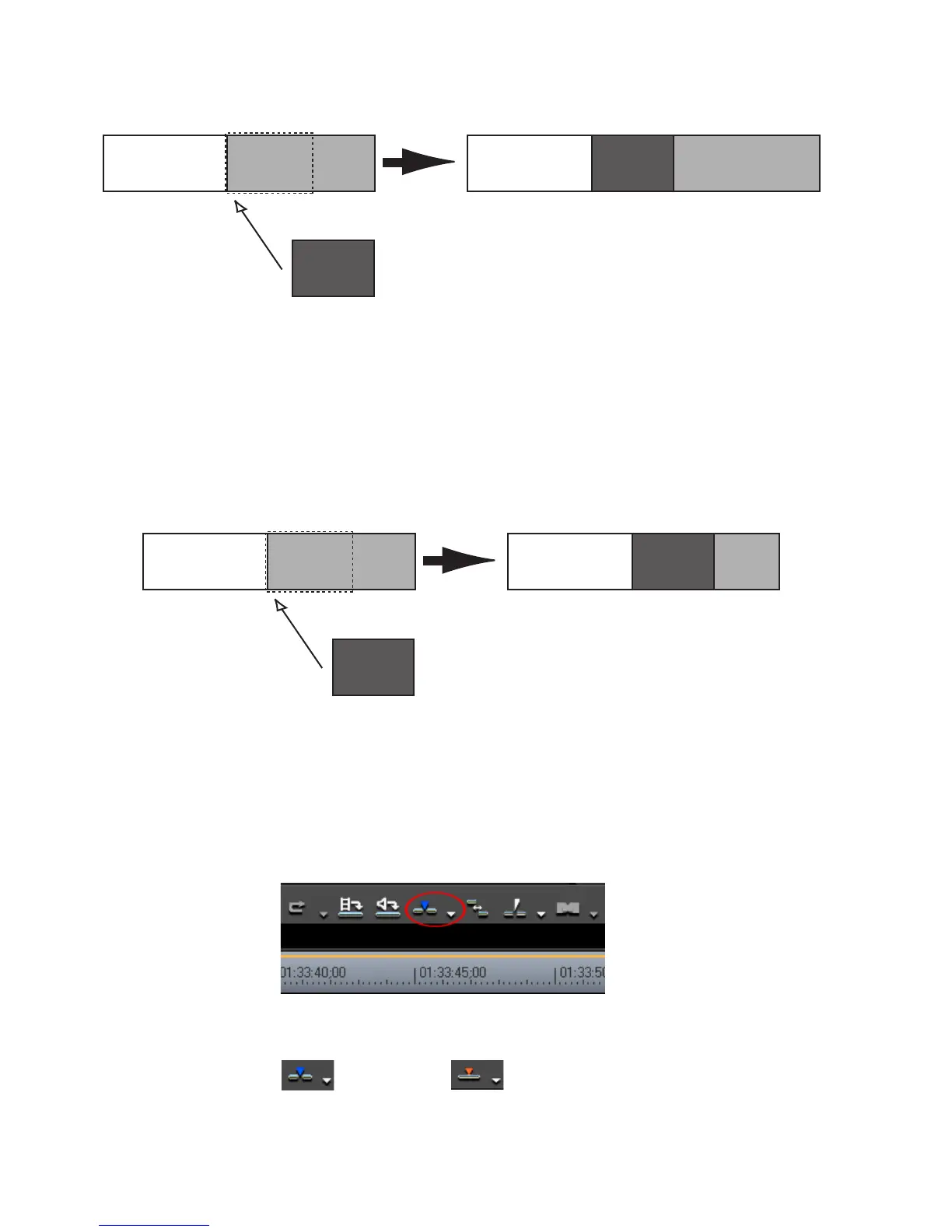304 EDIUS — User Reference Guide
Section 5 — Timeline Operations
Figure 306. Insert Mode Example
Overwrite Mode
With overwrite mode enabled, adding a new clip overwrites the existing
clip at the insertion point by the amount of overlap between the two clips.
The length of the sequence does not increase if the inserted clip is shorter
than or equal in length to the clip it overwrites (see Figure 307). Default =
Off.
Figure 307. Overwrite Mode Example
Note Insert Mode and Overwrite Mode are mutually exclusive. Only one or the
other is active. Enabling one mode automatically disables the other.
Insert and Overwrite mode are toggled from the tool bar in the Timeline
window. See Figure 308.
Figure 308. Insert/Overwrite Toggle Button
Each click of the button switches modes.
= Insert Mode = Overwrite Mode
