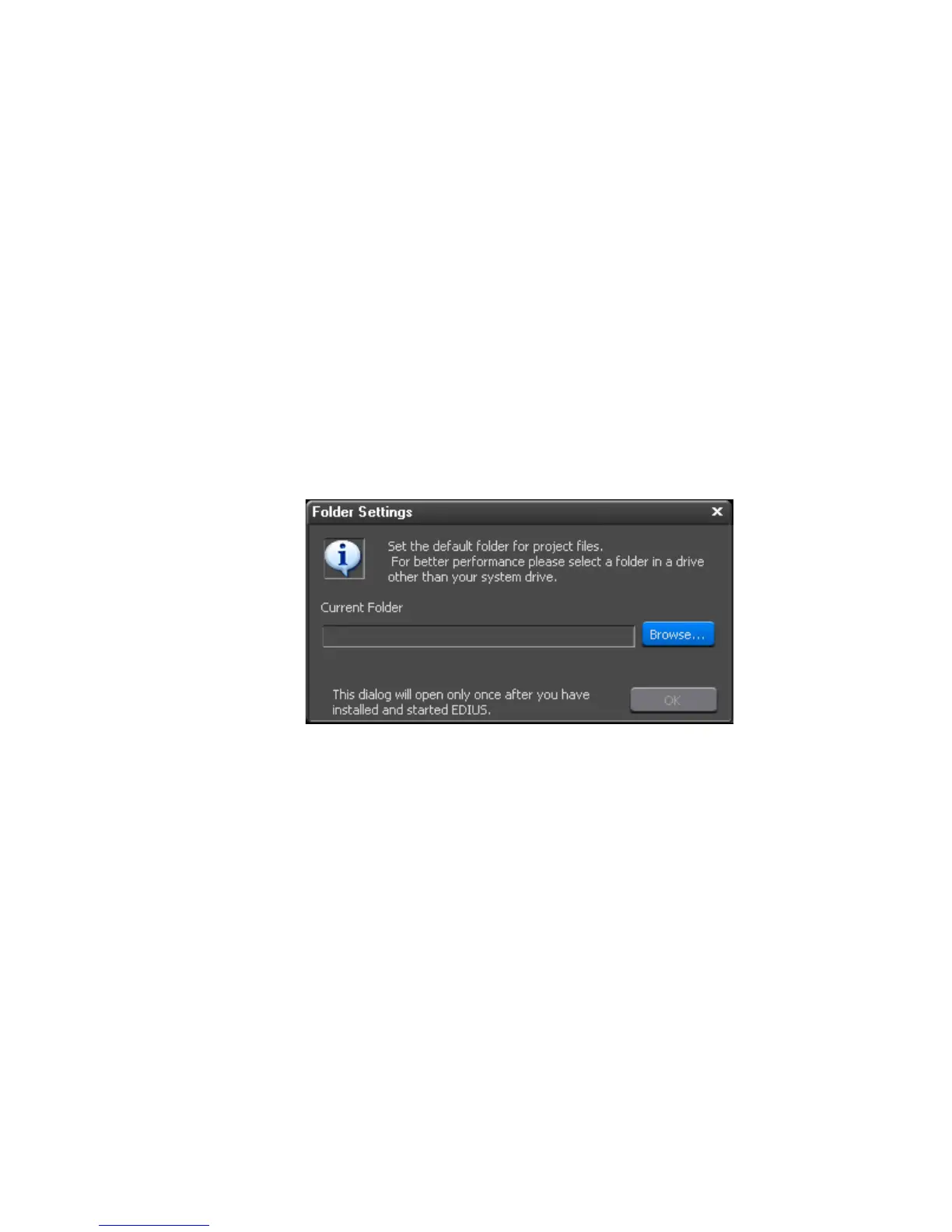EDIUS — User Reference Guide 27
Starting EDIUS
6. After the license transfer is complete, replace the destination USB key
with the original USB license key if you wish to transfer more licenses.
Note After every USB key swap, click the Refresh button.
7. Repeat the steps above to transfer additional licenses.
WARNING Do not replace USB keys while the license is transferring or the license
may be irretrievably lost.
8. Click the Close button when all license transfers are complete.
Select Project Folder Location
When EDIUS is started for the first time after a new installation (not an
upgrade from a prior version), the dialog box in
Figure 5 will appear.
Figure 5. EDIUS Project Folder Location Dialog
To select a folder in which to store EDIUS projects, do the following:
1. Click the Browse button.
2. Navigate to the drive on which the desired folder is located or will be
created (see Figure 6).
