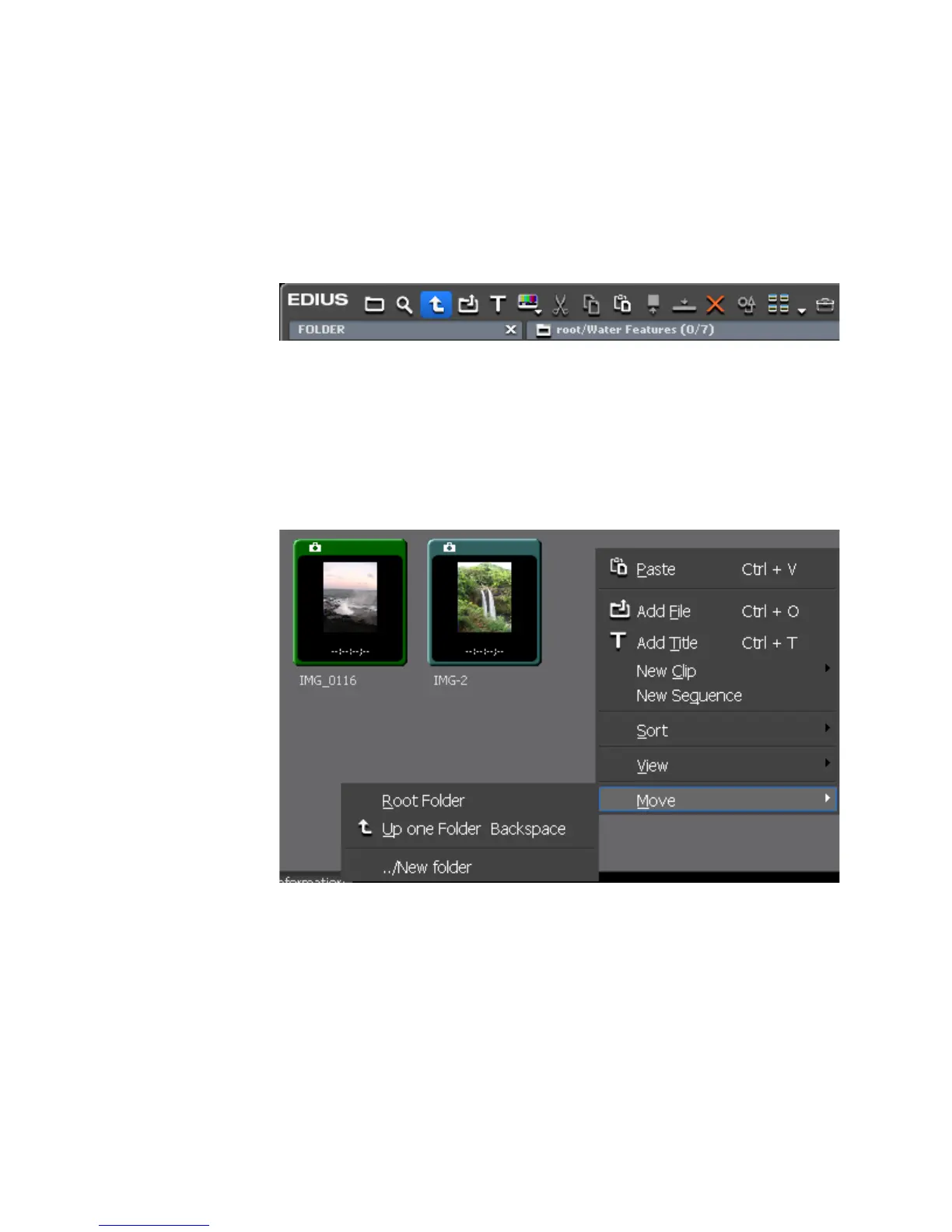292 EDIUS — User Reference Guide
Section 4 — Clip Operations and Management
Alternative Methods:
• Press the [BACKSPACE] key on the keyboard to move up one folder level
from the current folder.
• Click the
Move Up button (highlighted in blue in Figure 292) to move up
one folder level.
Figure 291. Asset Bin Move Up Button
1. Click on a blank area in the clip view and select “Move” from the menu
(see Figure 292).
2. Select the desired folder move operation; to the “Root Folder” or “Up
One Folder” level from the current folder.
Figure 292. Asset Bin Folder Move Menu
Exporting Bin Information
Asset Bin folder information can be exported as an .ebd file with the folder
structure maintained.
Note Timeline sequence clips are not exported.
