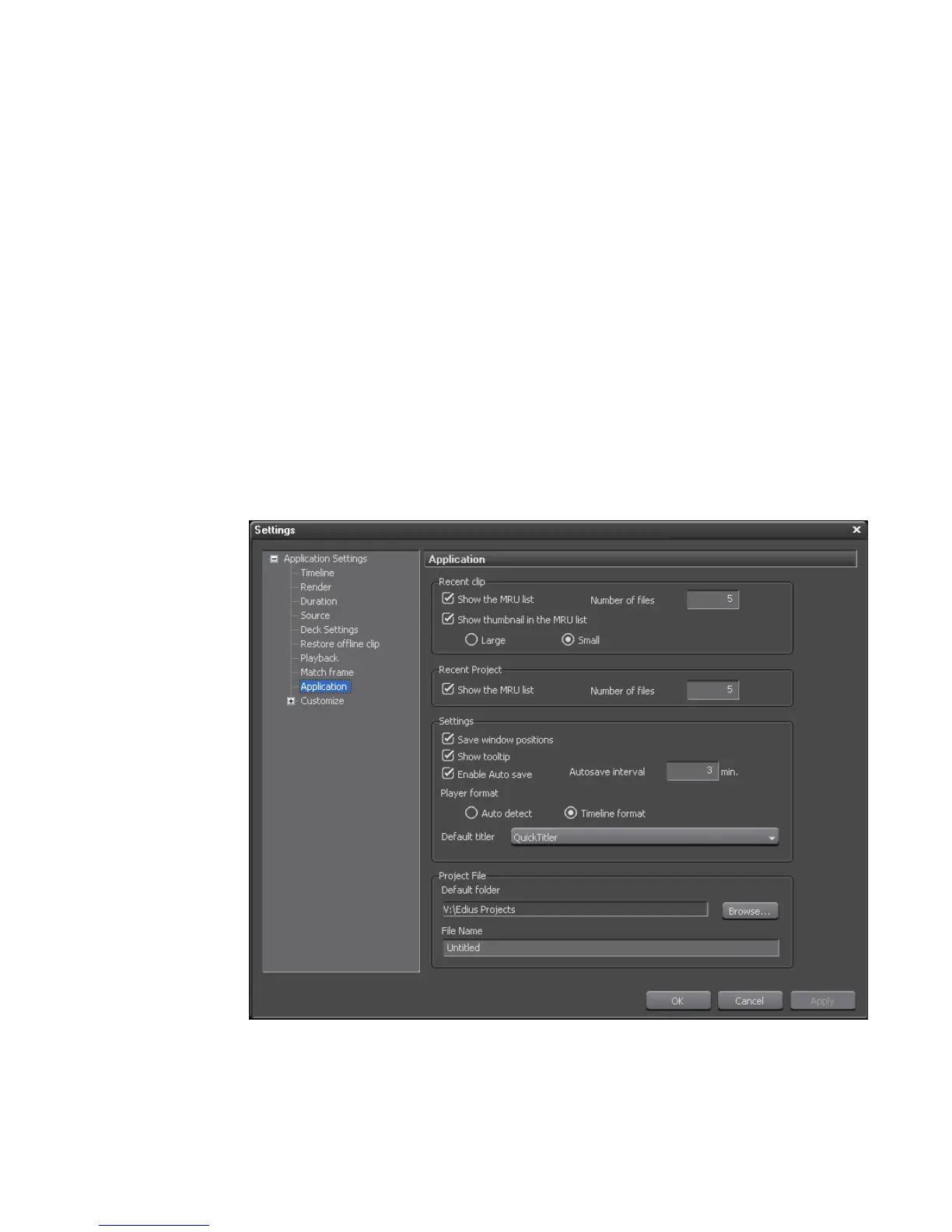EDIUS — User Reference Guide 151
Application Settings
Transition
When searching for transitions, this setting determines if the search should
find the frame before the transition (“from” side clip) or the frame after the
transition (“to” side clip). Default = “from” side clip.
Application Settings
Application settings determine how EDIUS saves files, records window
positions, creates titles and other application-specific operations.
The Application settings are accessed by selecting Settings>Application
Settings from the Preview window and then selecting Application from the
Application Settings tree in the Settings dialog. See
Figure 132.
Note After making changes to any of the items in the Application Settings dialog,
click the Apply button to apply the changes and make them active. Several
changes may be made before clicking the Apply button.
Figure 132. Application Settings
