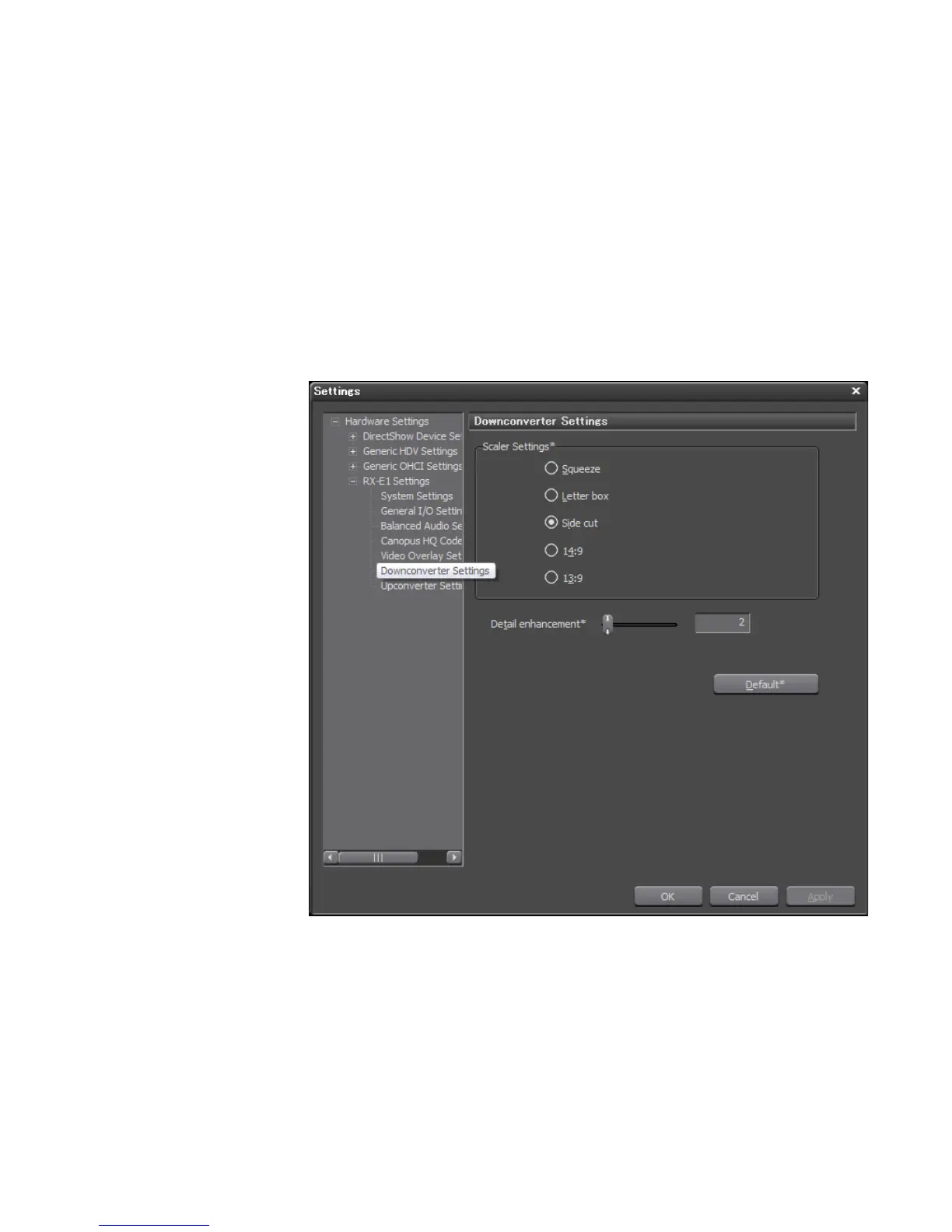EDIUS — User Reference Guide 734
EDIUS SD/HD (RX-E1) Settings
Video Overlay Settings (SD and HD)
See Video Overlay Settings on page 721.
Downconverter Settings (HD Only)
1. If necessary, click the “+” to expand the RX-E1 Settings tree.
2. Select “Downconverter Settings” from the RX-E1 Settings tree. The
dialog in Figure 877 appears.
Figure 877. RX-E1 Downconverter Settings Dialog
3. Select the desired method for downconverting and scaling HD content
to SD. The scaler selections are Squeeze, Letter box. Side cut, 14:9, and
13:9.
4. Move the “detail enhancement” slider to the appropriate level of detail
sharpening as desired.
