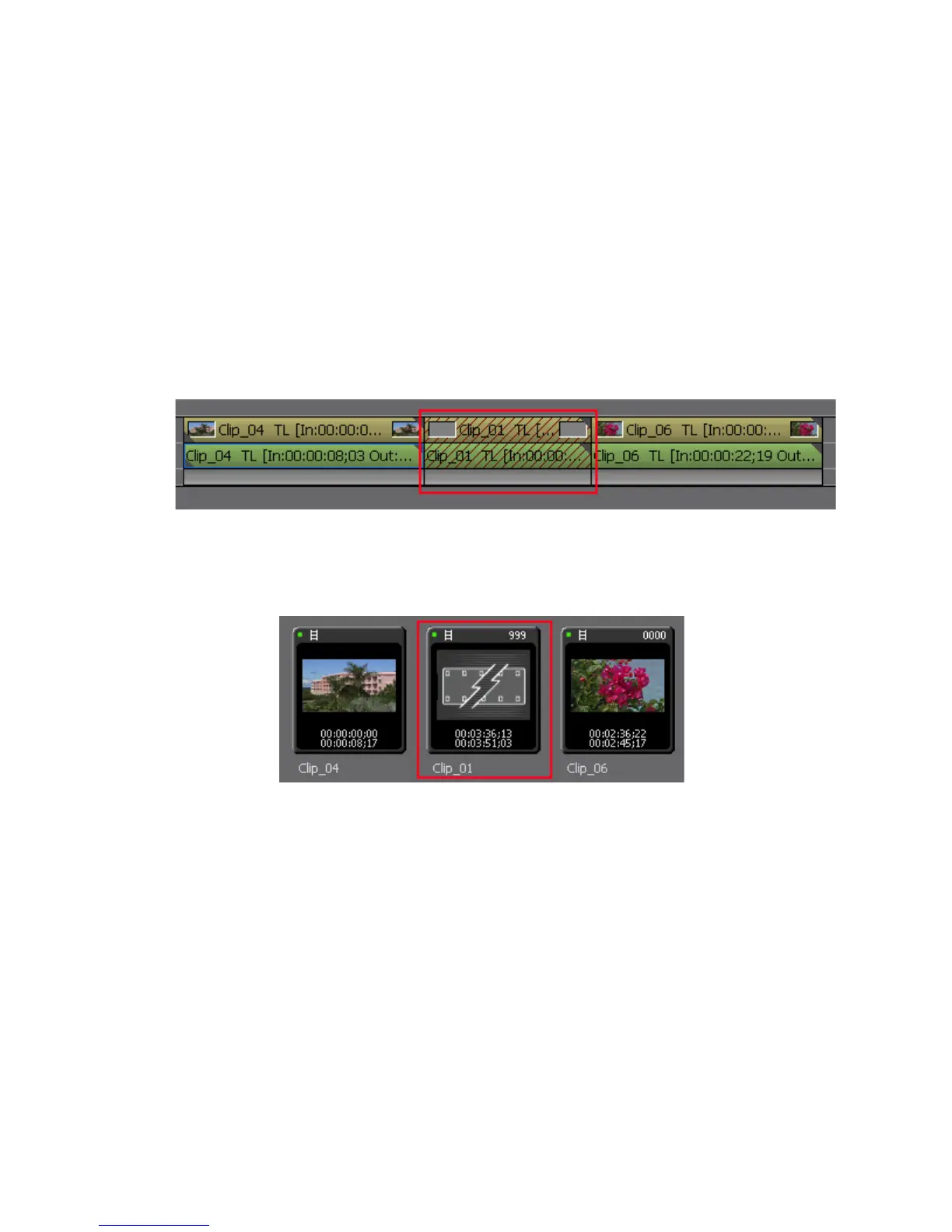96 EDIUS — User Reference Guide
Section 1 — Getting Started
Note Clips with speed changes are not split or handled separately as their group is
released.
Restore Offline Clips
Clips saved in the Asset Bin are linked with their source files. If a source file
is moved, renamed or deleted after the project file is saved, clips linked to
the source file become “offline clips.”
Figure 73 shows an offline clip on the Timeline.
Figure 73. Offline Clip on the Timeline
Figure 74 shows the same offline clip represented in the Asset Bin.
Figure 74. Offline Clip in the Asset Bin
The Find Offline Clip dialog illustrated in Figure 75 appears when a project
file is opened or imported which contains offline clips.
