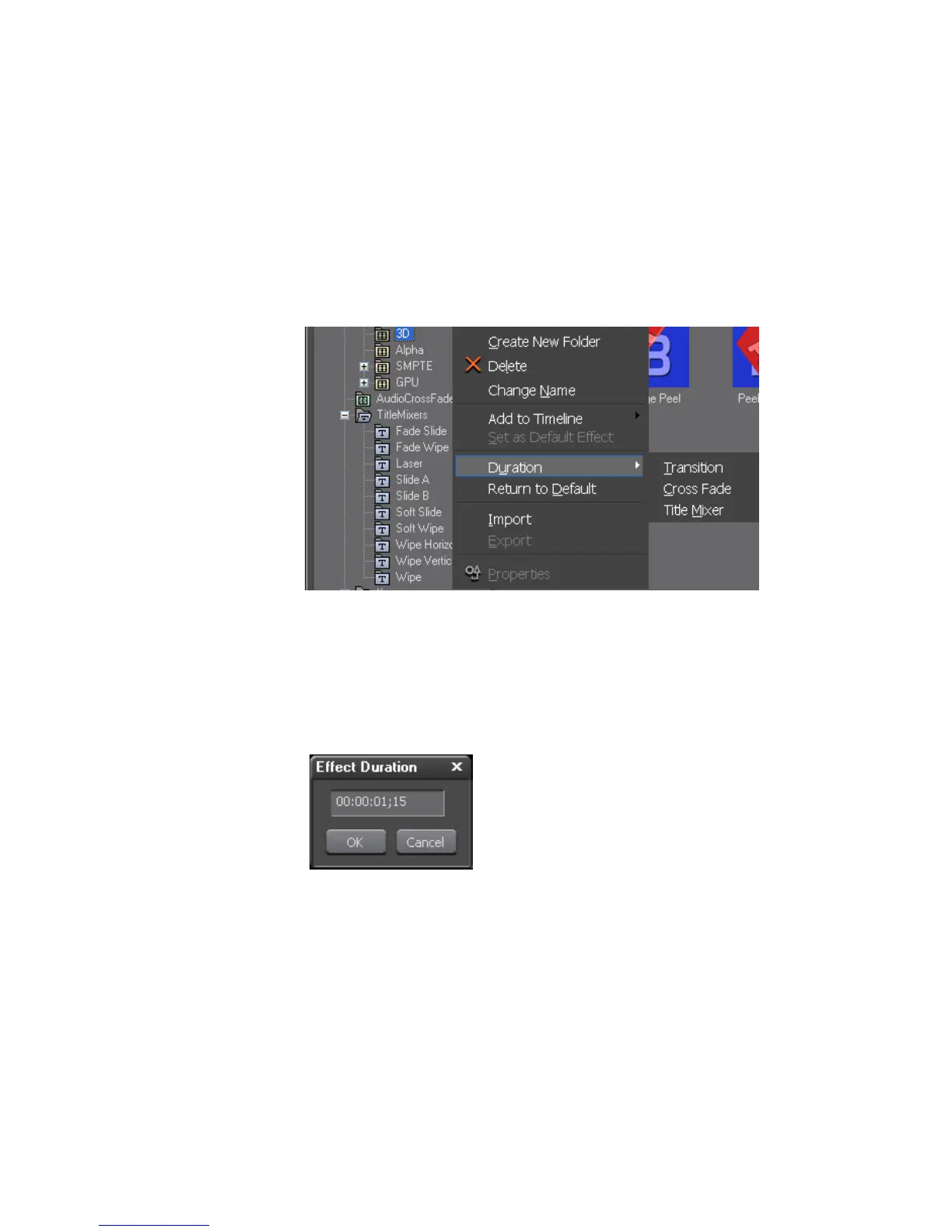EDIUS — User Reference Guide 523
Creating Video Composites
Changing Default Effect Duration
The default duration for video transitions, audio cross fades and title mixer
effects can be changed.
To change the default duration, execute the following steps:
1. Right-click on the Effect Palette and select “Duration” from the menu as
illustrated in Figure 601.
Figure 601. Effect Palette Right-Click Menu - Duration
2. Select the effect type (Transition, Cross Fade or Title Mixer) for which
you wish to change the default duration.
A Duration dialog appears as shown in Figure 602.
Figure 602. Effect Duration Dialog
3. Enter the desired duration and click the OK button.
Creating Video Composites
Video composites are created by overlaying one video element over
another in various ways as explained in this section.
