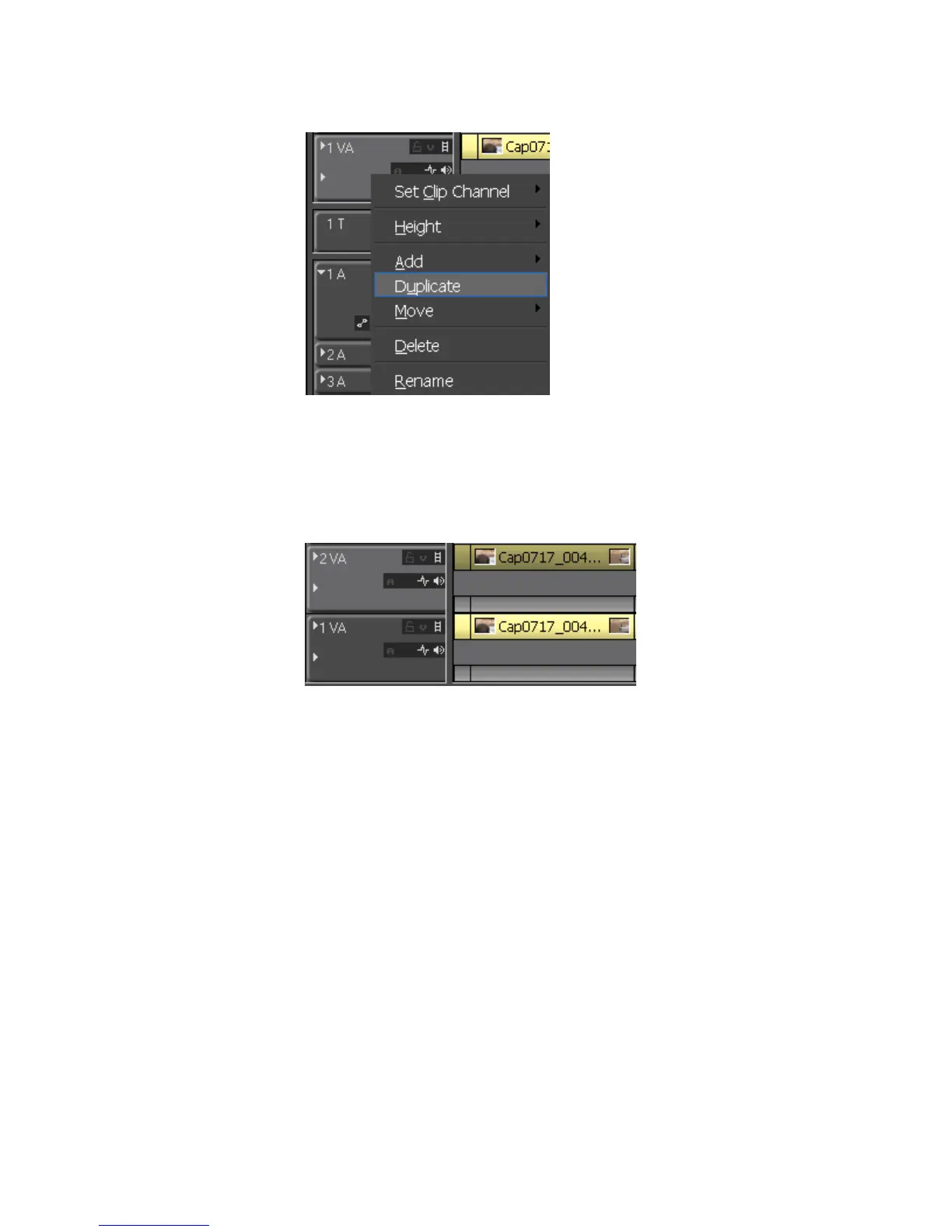EDIUS — User Reference Guide 319
Timeline Settings
Figure 334. Track Menu - Duplicate
The selected track is copied in the right-clicked panel (see Figure 335).
Note The track number increments on the copied track.
Figure 335. Copied Track
Move Tracks
To move a track, follow these steps:
Note The relative order of track types is maintained when moving tracks. V and VA
tracks are at the top; T tracks come next and, A tracks are at the bottom of
the track panel. You may switch the order of V and VA tracks, multiple T
tracks or multiple A tracks; however, you cannot move a T track before a V or
VA track nor an A track before a T, V or VA track.
1. Right-click the track panel to be moved.
