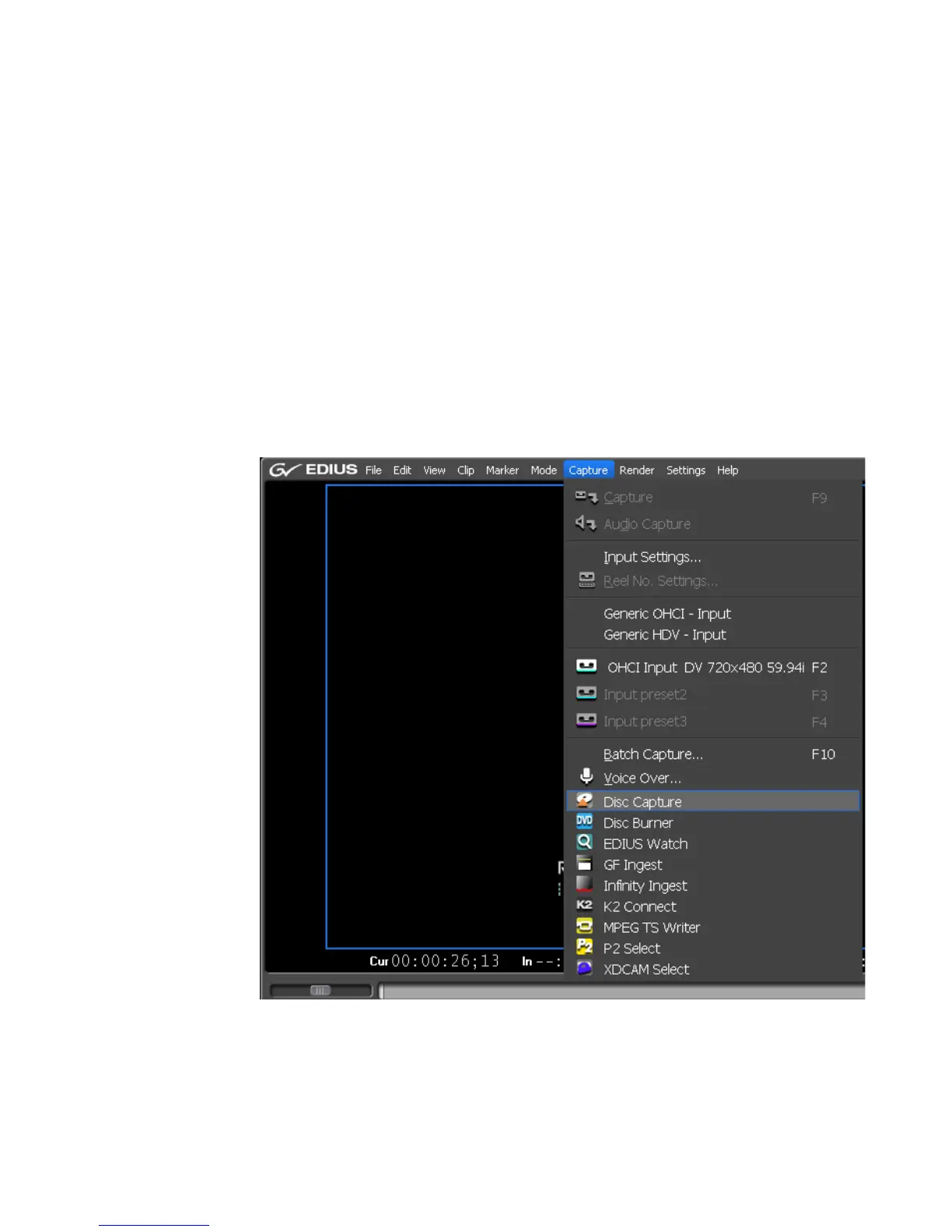EDIUS — User Reference Guide 221
Capturing from DVD/CD
Capturing from DVD/CD
Video and audio can be captured from DVDs or CDs in the following for-
mats:
• .WAV - Audio CDs files
• .MPEG-2 - DVD-Video and DVD-VR files
Note Copy protected content cannot be captured.
To capture source material from a CD or DVD, perform the following
actions:
1. Select Capture>DISCcapture from the Preview window menu bar. See
Figure 202.
Figure 202. DISCcapture
The DISCcapture application starts up.
