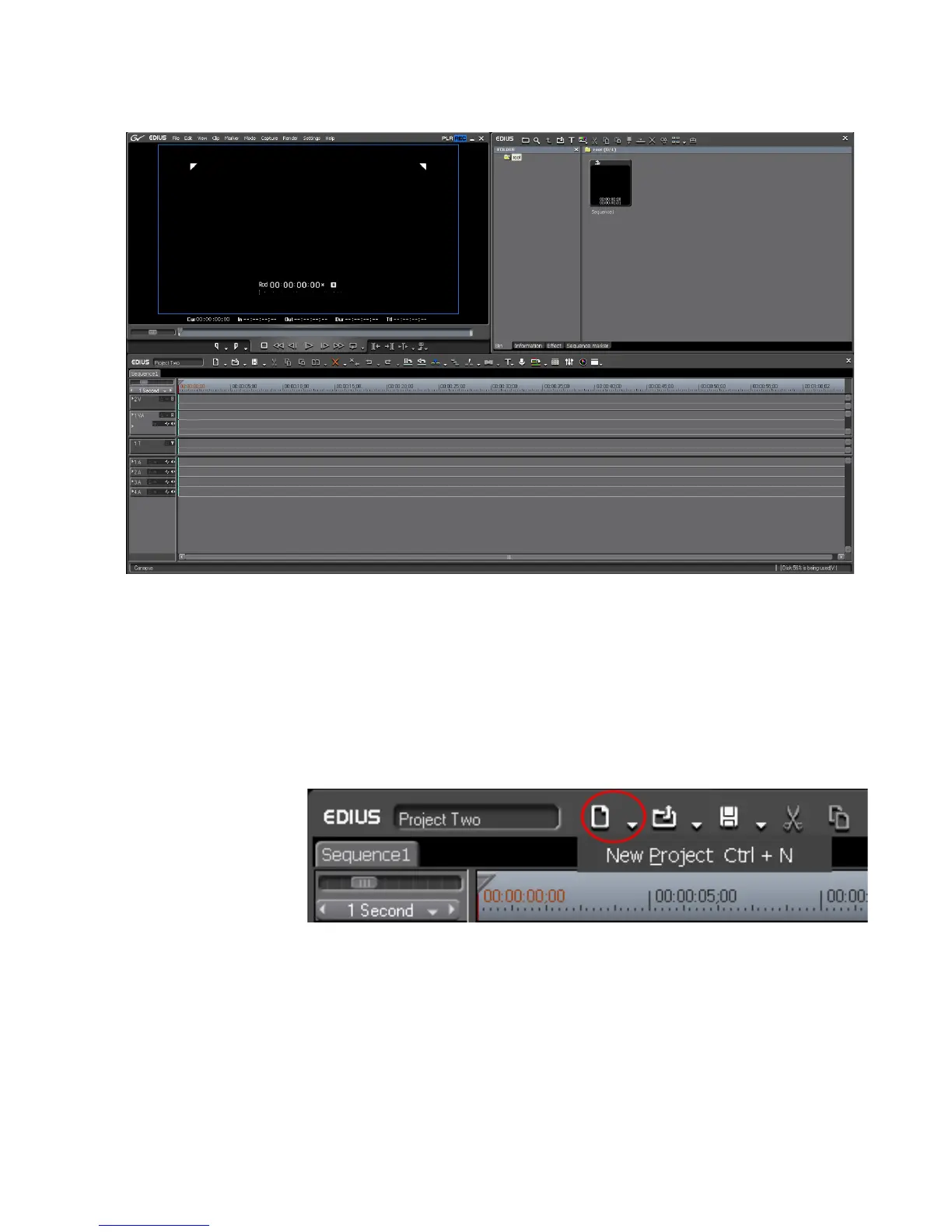EDIUS — User Reference Guide 53
Start-Up Window
Figure 32. EDIUS New Project
Create a New Project From the Current Project
A new project can be created from the current project in one of three ways.
• Select File>New>Project from the Preview Window
• Click the list button [V]on the
New Sequence Icon and select New Project
from the menu. See Figure 33.
Figure 33. Create New Project from New Sequence List Button
Note Clicking the New Sequence button, will result in the creation of a new
sequence in the current project. To create a new project, click on the list
button
[V] symbol. See Sequences on page 58 for more information on
sequences.
• Press [CTRL]+[N] on the keyboard
