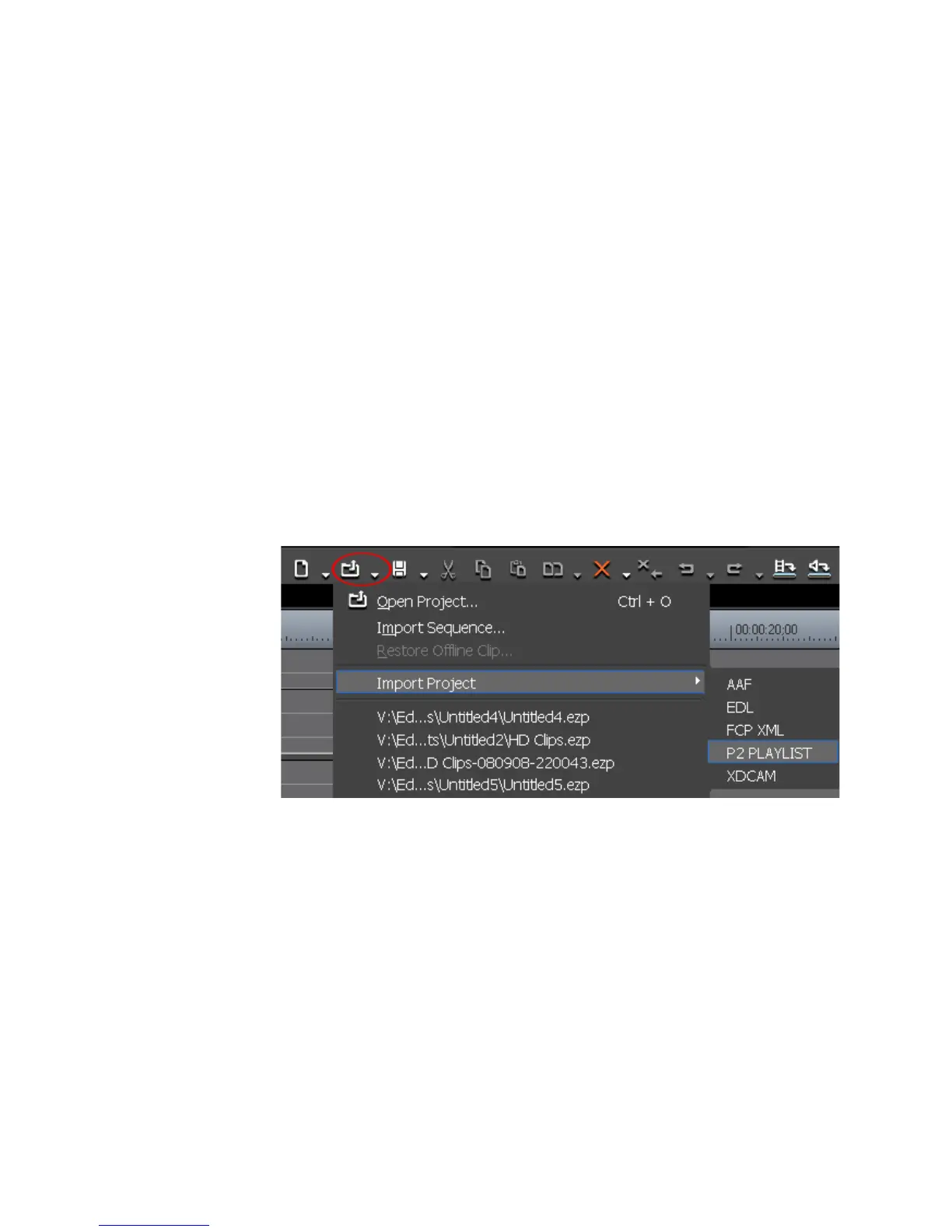80 EDIUS — User Reference Guide
Section 1 — Getting Started
• The following item types are not supported when importing a Final Cut
Pro XML file:
• Clips which cannot be handled as offline clips
• Title (text) clips
•Key frames
• Video filters
Import P2 Playlists
To import a P2 Playlist file, follow these steps:
1. Click the list button [V] of the Open Project button and select “Import
Project>P2 Playlist” from the menu as illustrated in Figure 62.
Note An alternative method is to select File>Import Project>P2 Playlist from the
preview window menu bar.
Figure 62. Timeline Open Project Menu - Import Project P2 Playlist
The Open dialog illustrated in Figure 63 appears.
