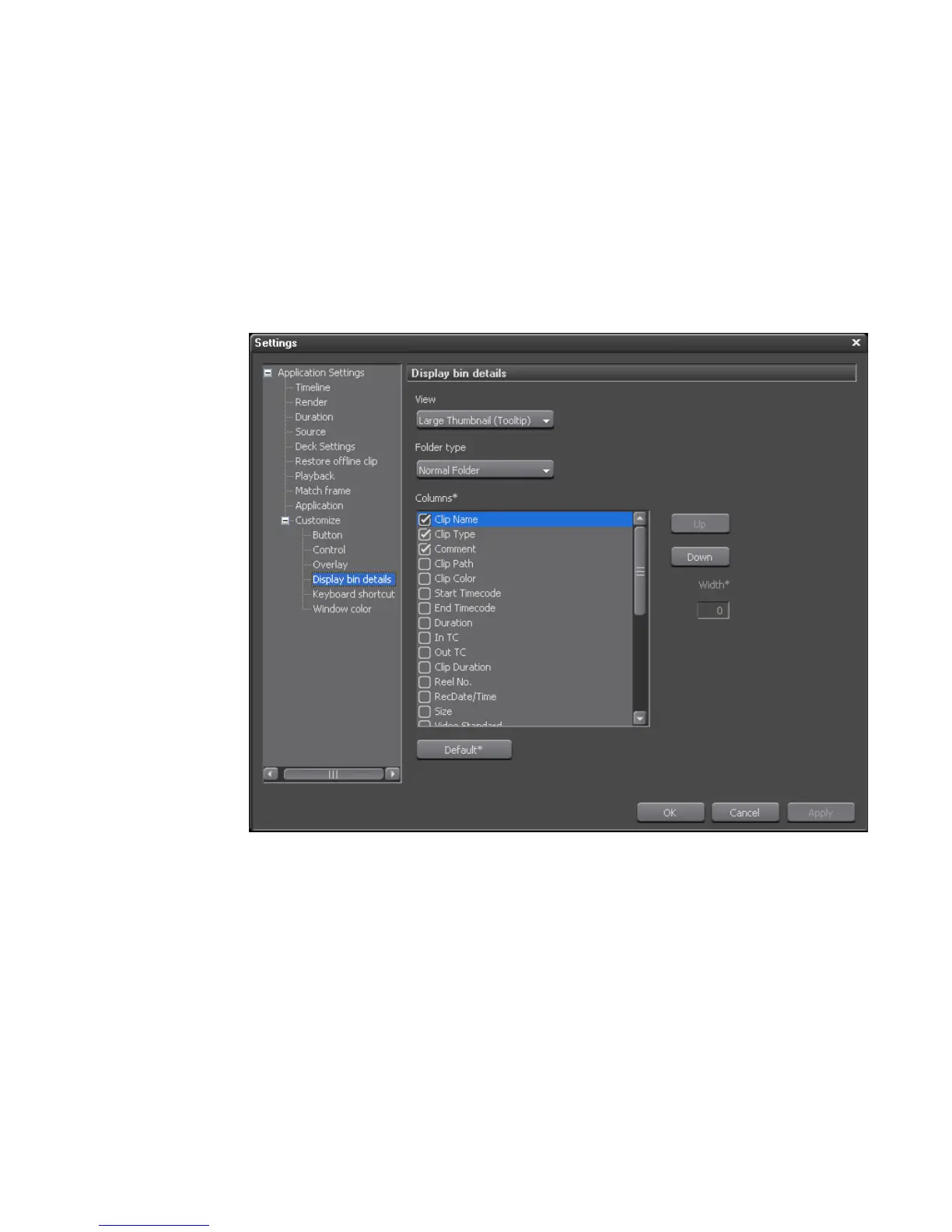EDIUS — User Reference Guide 169
Customize Settings
The Display Bin Details settings are accessed by selecting Settings>Appli-
cation Settings from the Preview window and then selecting Display Bin
Details from the Customize tree in the Settings dialog. See
Figure 150.
If the Customize tree is collapsed, click the “+” to expand the tree.
Note After making changes to any of the items in the Display Bin Details dialog,
click the Apply button to apply the changes and make them active. Several
changes may be made before clicking the Apply button.
Figure 150. Display Bin Details Settings
View
In the Asset Bin window (contains imported video and audio clips for use
in EDIUS projects), different content views may be selected by clicking the
View button. See Figure 151.
