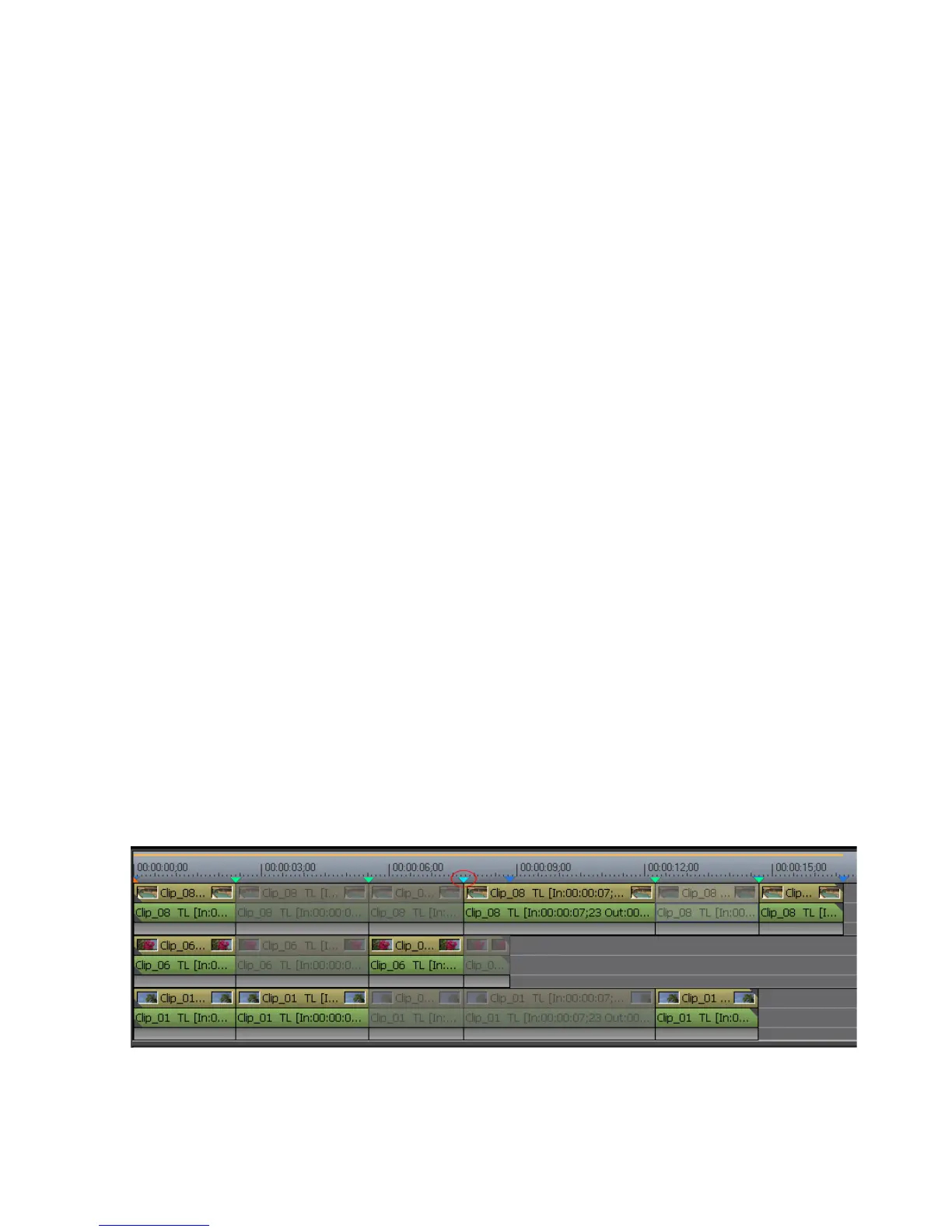EDIUS — User Reference Guide 471
Multi Cam Mode
Note This is a toggle function. If the check mark appears by the option, Overwrite
Cut Point is on. If the check mark does not appear by the option, Overwriting
of existing cut points is off,
• Any video filters which are usually applied to clips may be disabled by
one of the following methods:
• Select Mode>Apply Video Filter from the Preview window menu
bar.
Note This is a toggle function. If the check mark appears by the option, Apply Video
Filter is on. If the check mark does not appear by the option, Apply Video Filter
is off’
• Click the list button [V] on the Multi cam button and select “Apply
Video Filter” from the menu.
Note This is a toggle function. If the check mark appears by the option, Apply Video
Filter is on. If the check mark does not appear by the option, Apply Video Filter
is off.
Moving Camera Switch Points
Once set, camera switch points may be moved to a new Timeline location.
To move a camera switch point, click and drag the desired switch point to
a new location on the Timeline.
As illustrated in Figure 534, a selected switch point turns aqua blue. While
dragging the switch point indicator, the images in the camera monitor
display change to show the effect of moving the switch point and to facili-
tate precise positioning.
Note If you move a switch point to a new location that is before or after an existing
switch point, that skipped switch point is deleted.
Figure 534. Select and Move a Camera Switch Point