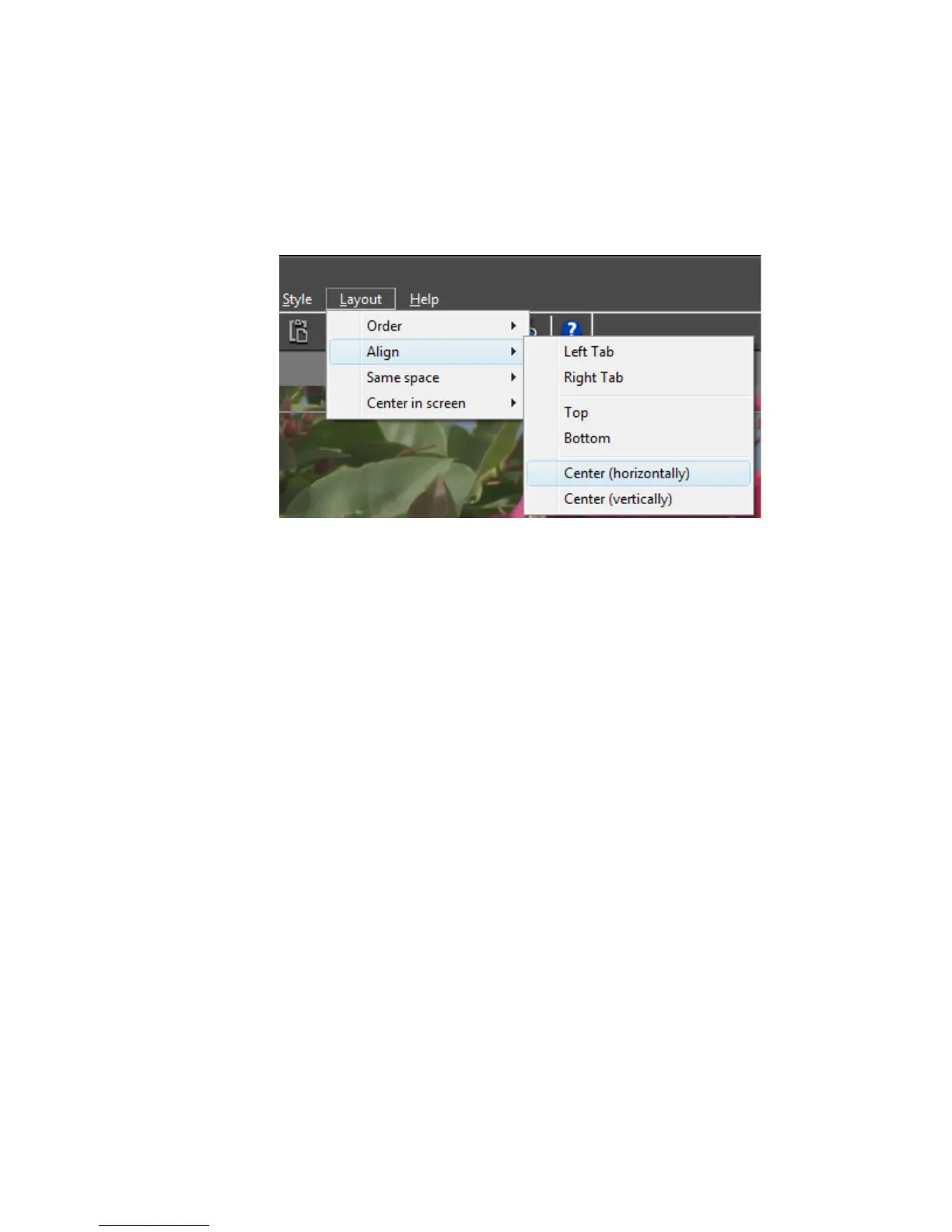628 EDIUS — User Reference Guide
Section 6 — Effects and Titles
Title Object Layout
The Layout menu is used to adjust the position of one or more title objects.
As illustrated in
Figure 766, the Layout menu provides Order, Align, Same
space and Center in screen, adjustments.
Figure 766. QuickTitler Layout Menu
Order
The Order menu provides for layering adjustment to a single selected title
object. The layering order of the object may be adjusted by the following
operations:
• Front - moves the selected object forward one layer
• Back - moves the object back one layer
• Top - makes the object the top layer over all others
• Bottom - makes the object the bottom layer under all others.
Unless object overlap each other, the object order is not important as all
objects are layered on top of the background image. However, object layer
is important if one or more objects overlap or occupy the same position on
the background image. The order adjustments set the layer of object so that
the desired object(s) are on top of or under other title objects as desired.
