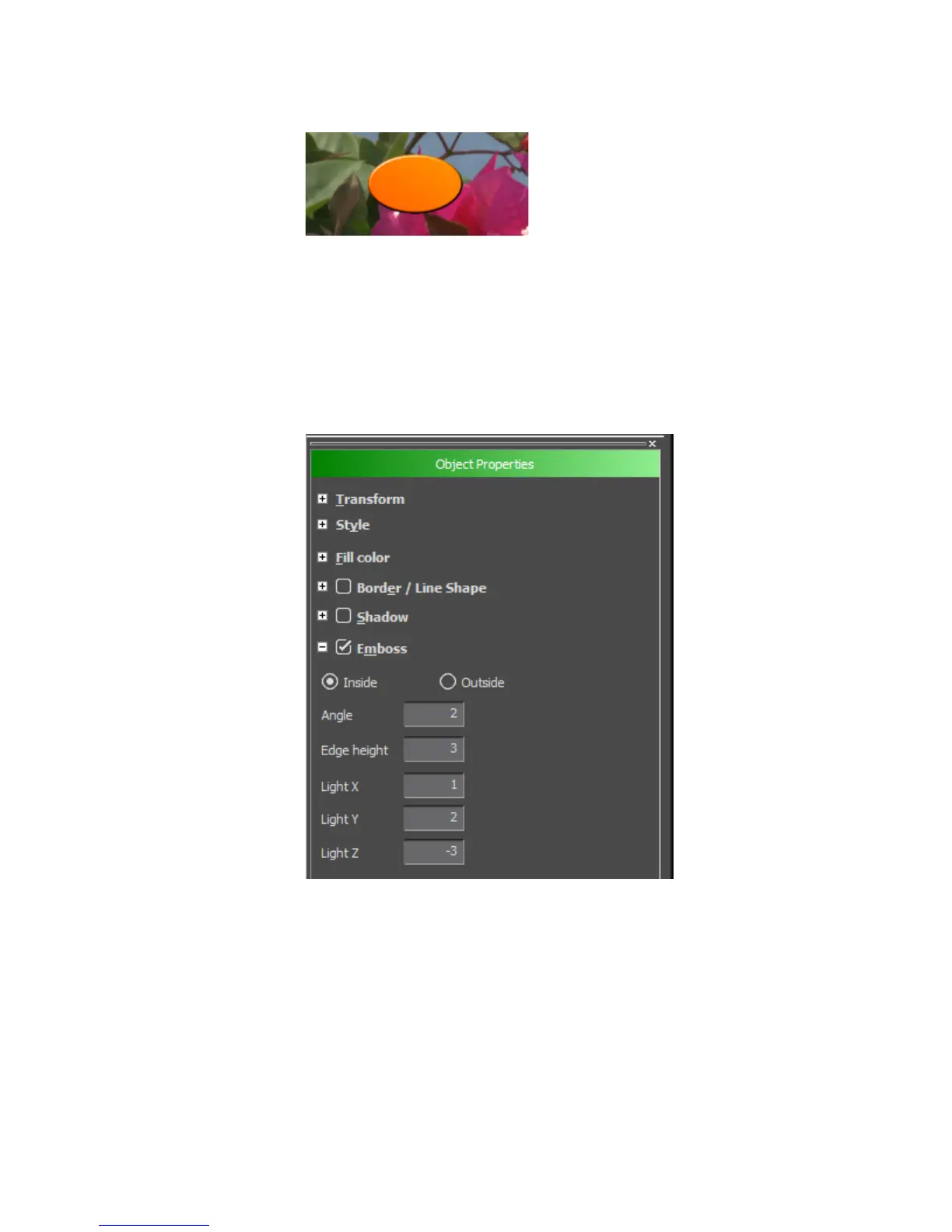EDIUS — User Reference Guide 627
Titles
Figure 764. QuickTitler Graphic Object Embossed
To emboss a graphic object, do the following:
1. Select the graphic object to which to apply emboss effects.
2. If the Emboss tree is not already expanded, click the “+” to expand the
Emboss tree in the Object Properties bar. See Figure 765.
Figure 765. QuickTitler Object Propertied - Emboss Tree
3. Enable the Emboss settings.
4. Select “Inside” or “Outside” to specify the edge to emboss.
5. Enter the desired values in the emboss settings fields.
