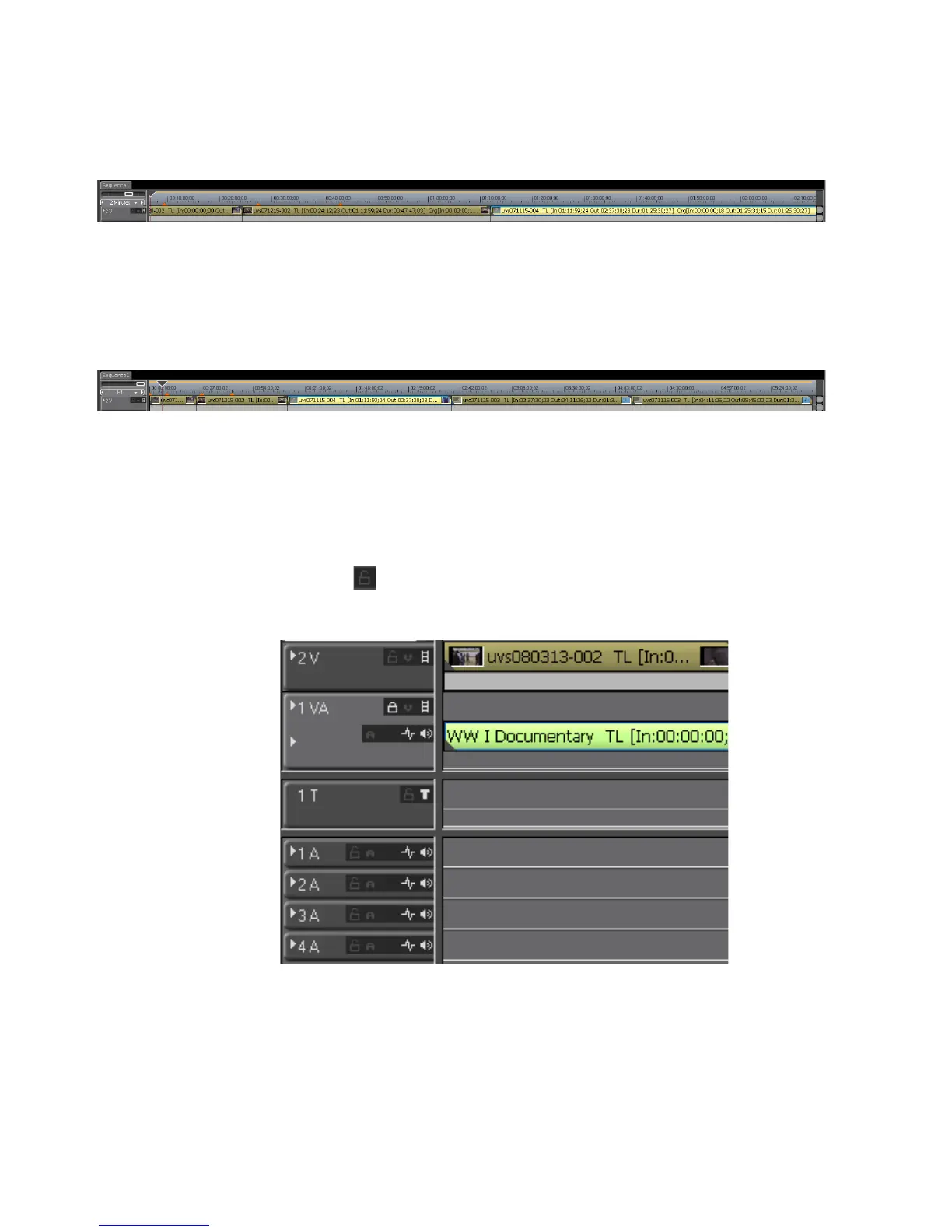120 EDIUS — User Reference Guide
Section 1 — Getting Started
Figure 105. Timeline Sequence Two-Minute Scale Unit
Figure 106 depicts the same sequence with the Timeline scale unit set to
“Fit” which adjusts the Timeline scale to accommodate the entire sequence
on a single screen.
Figure 106. Timeline Sequence “Fit” Scale Unit
Track Panel
The track panel is used for managing video clips and audio clips, gener-
ating audio wave forms, managing titles, etc. More details regarding the
track panel are found in
Section 5-Timeline Operations.
Click the icon to lock a track and prevent it from being edited.
Figure 107. Timeline Window Track Panel
