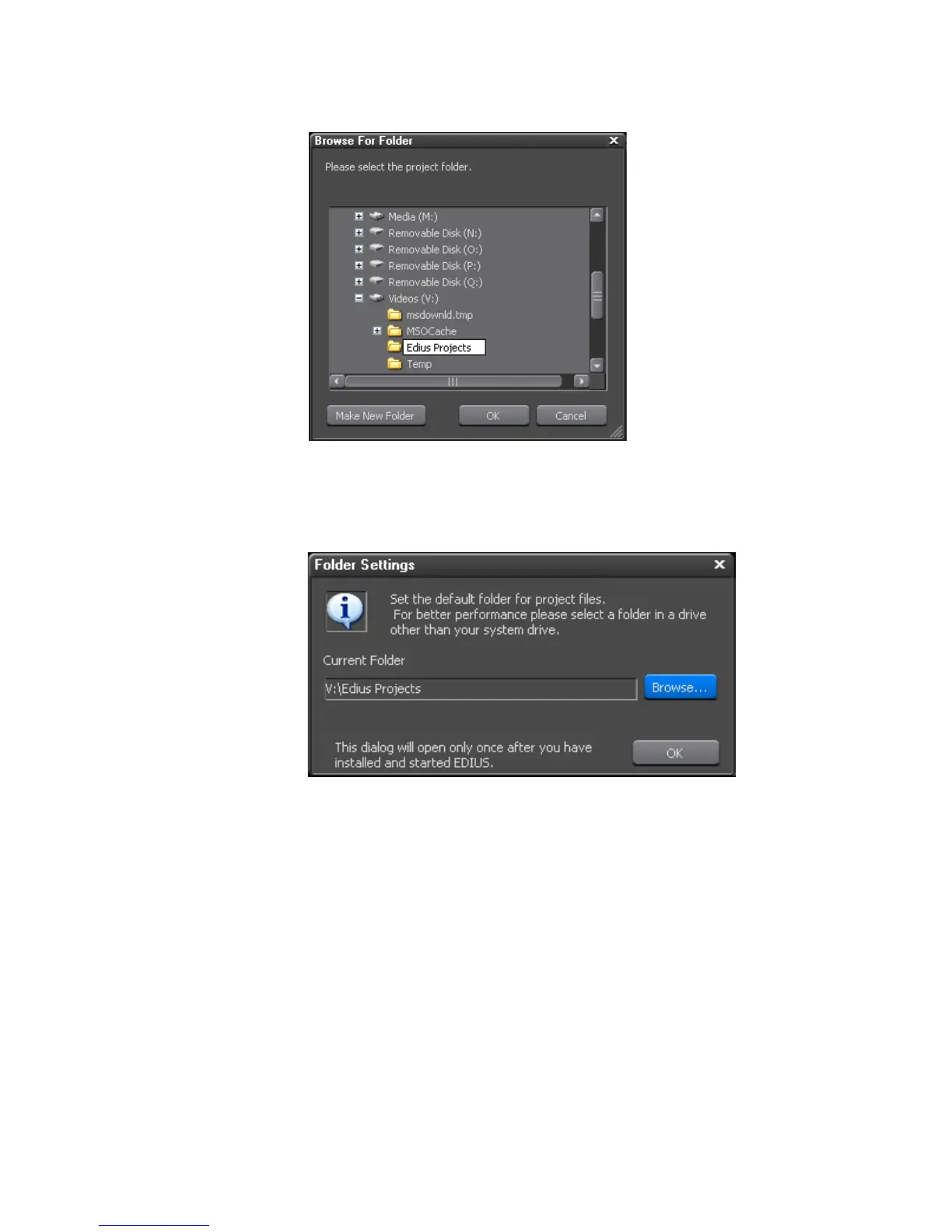EDIUS — User Reference Guide 29
Entering Numeric Data
Figure 8. Make New Project Folder
The dialog box in Figure 9 appears indicating the selected project folder.
Figure 9. Project Folder Default Location
5. Click OK to set the current folder as the default folder for EDIUS project
files.
Note As indicated in the dialog box, once the default folder selection is made, this
dialog box will not appear again when EDIUS is launched.
Entering Numeric Data
Numeric data entry is possible or required in many application screens and
data input windows throughout EDIUS, including some startup screens.
This section explains the various methods of entering numeric data
