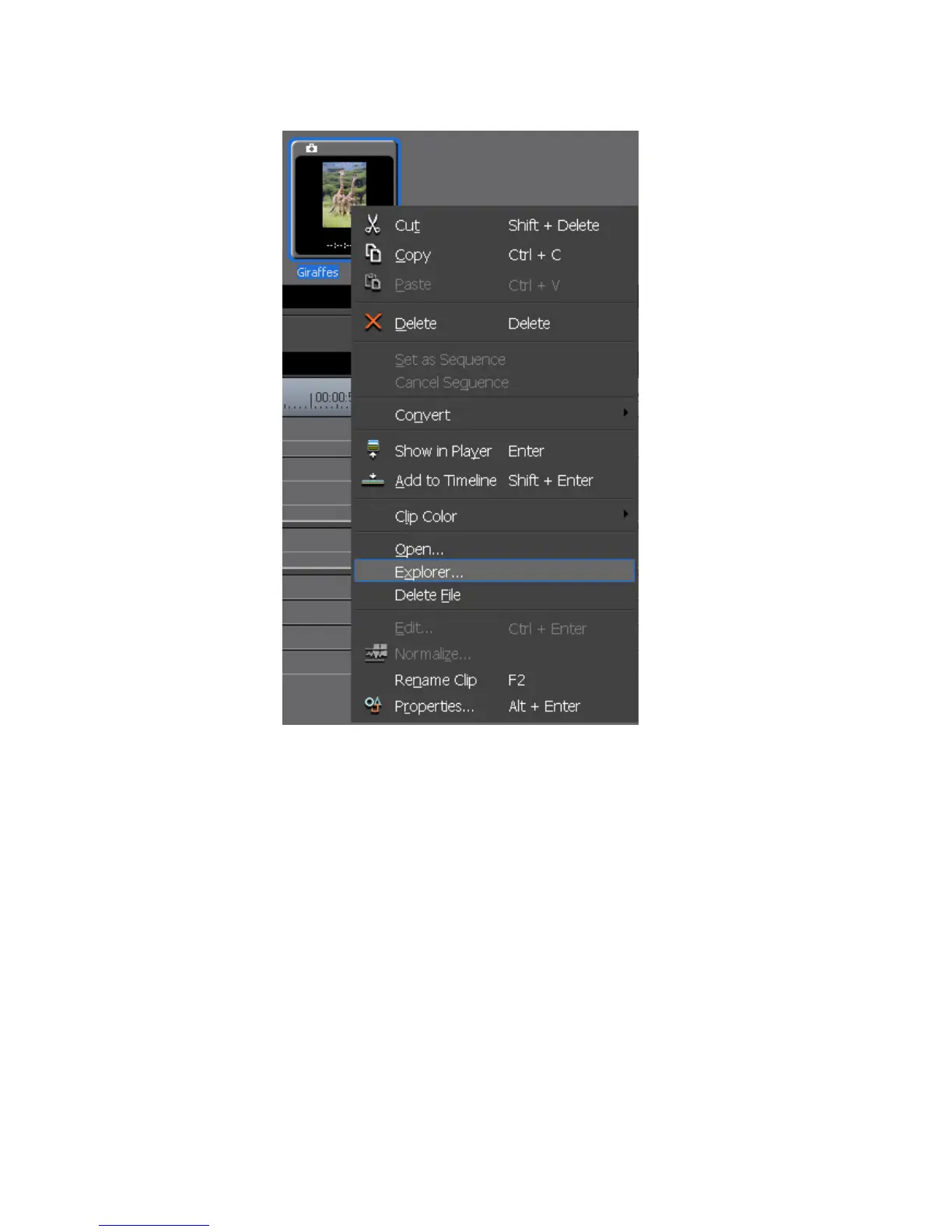282 EDIUS — User Reference Guide
Section 4 — Clip Operations and Management
Figure 275. Clip Menu - Explorer
A Windows Explorer window opens displaying the clip file in its storage
location.
Opening a Clip with an External Application
To open a clip with the application associated in Windows with the clip file
extension, do any of the following:
• Right-click the clip in the Asset Bin and select “Open” from the menu
as illustrated in Figure 276
