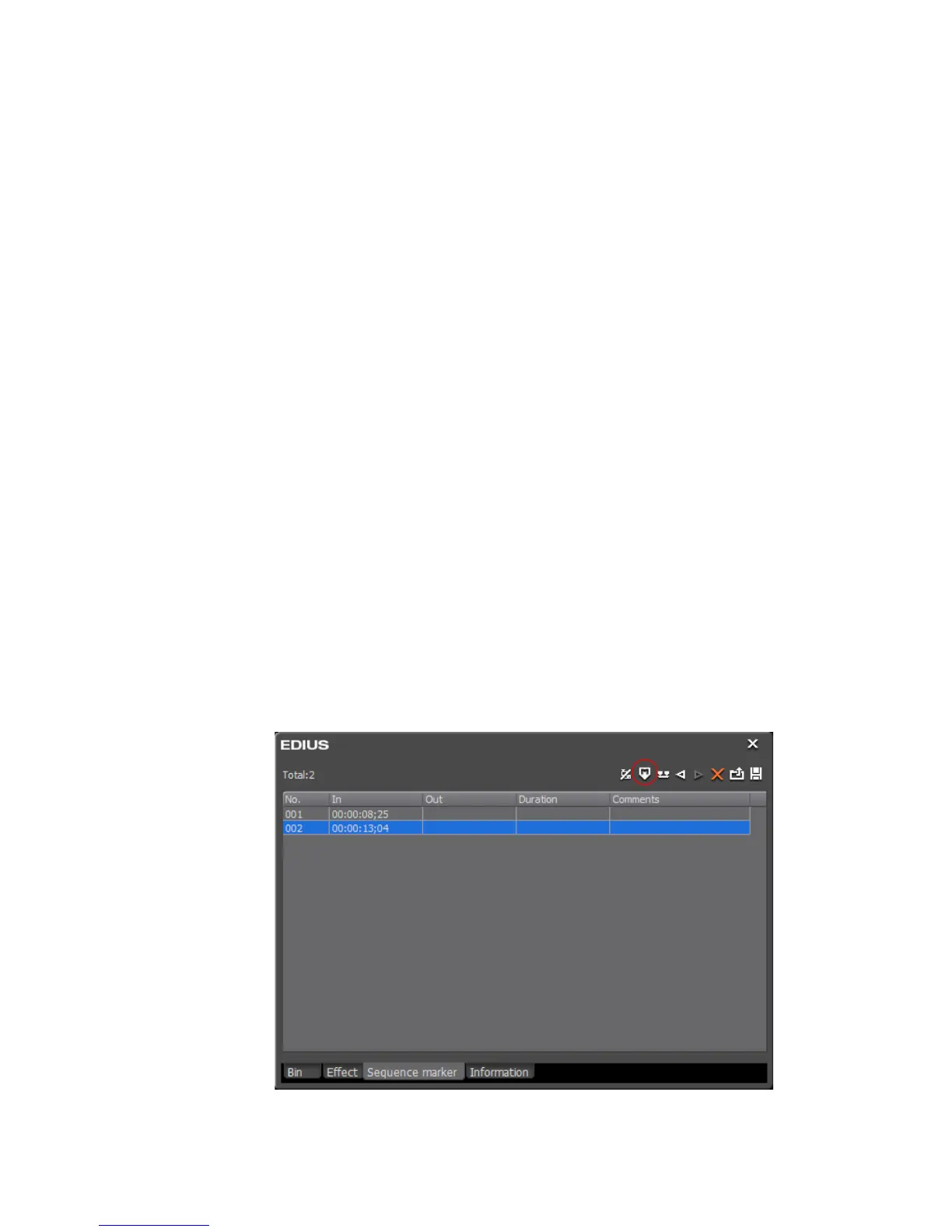414 EDIUS — User Reference Guide
Section 5 — Timeline Operations
Import Marker List
Imports a list of marker positions from a file.
Export Marker List
Exports the current marker list to a .CSV file.
Marker List
Displays the marker number; In, Out and duration timecode; and com-
ments for all markers.
Setting Markers
Set Marker at Specific Location
To set a marker at a specific location on a Sequence Timeline or in a clip, do
the following:
1. Move the Timeline cursor (Sequence Marker) or the Player window
position bar slider (Clip Marker) to the position at which you wish to
place a marker.
2. Click the Set Mark button on the Marker Palette. See Figure 455.
Note A Clip marker cannot be set in the same frame as a Sequence marker. The
Sequence marker has priority over the Clip marker in the same frame.
Figure 455. Marker Palette Set Marker Button.
