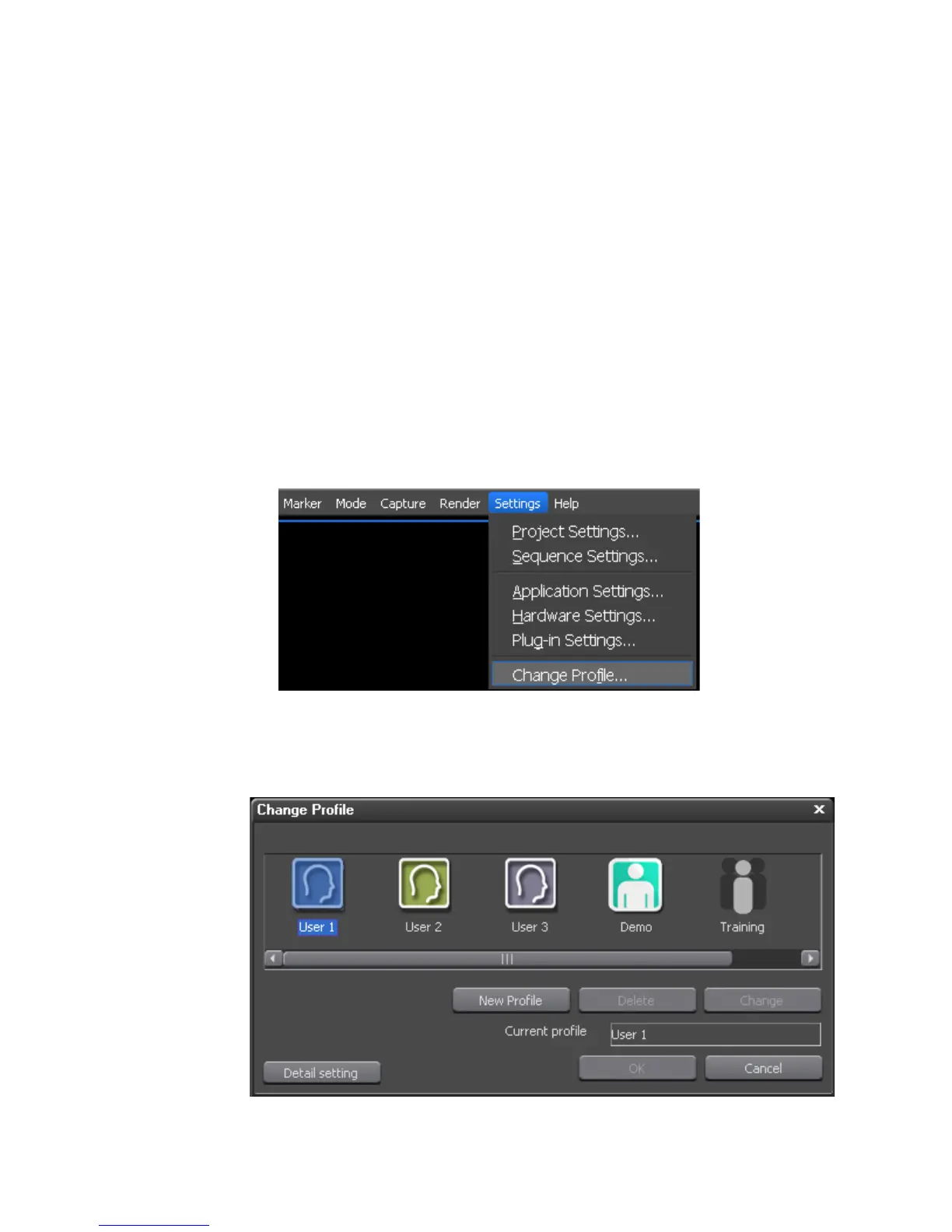40 EDIUS — User Reference Guide
Section 1 — Getting Started
Profile Management
Profile management provides the ability to switch the active profile from
within EDIUS, change profile properties and configure access by EDIUS
workstations to shared profiles.
Note A dedicated profile management tool is installed on the server(s) on which
shared EDIUS profiles will be managed. The actions described in this section
pertain to EDIUS workstation settings and options and not the server-based
profile management operations.
Manage Profile Access
To manage profile access do the following:
1. Select Settings>Change Profile from the Preview window menu bar as
illustrated in Figure 17.
Figure 17. Settings Change Profile Menu
The Change Profile dialog shown in Figure 18 appears.
Figure 18. Change Profile Dialog
