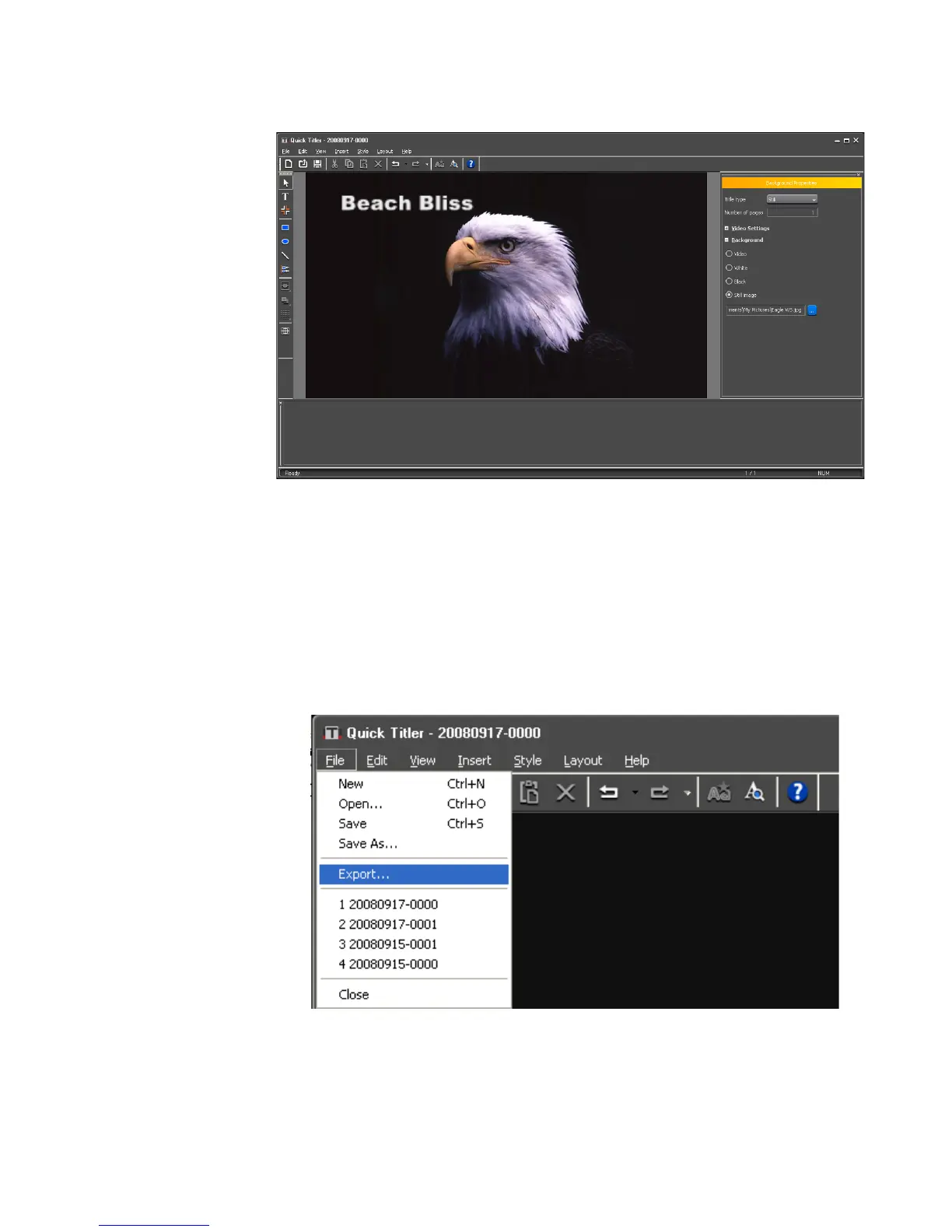EDIUS — User Reference Guide 639
Titles
Figure 778. QuickTitler Background Image Applied
Exporting Title as a Still Image
A title object can be exported as a still image. To export the title object as a
still image, do the following:
1. In QuickTitler, select the title object to be exported and select
File>Export from the QuickTitler menu bar as illustrated in Figure 779.
Figure 779. QuickTitler File Export
A Save As dialog appears.
2. Navigate to the location in which to save the file, specify the desired file
name and format and click the
Save button.
