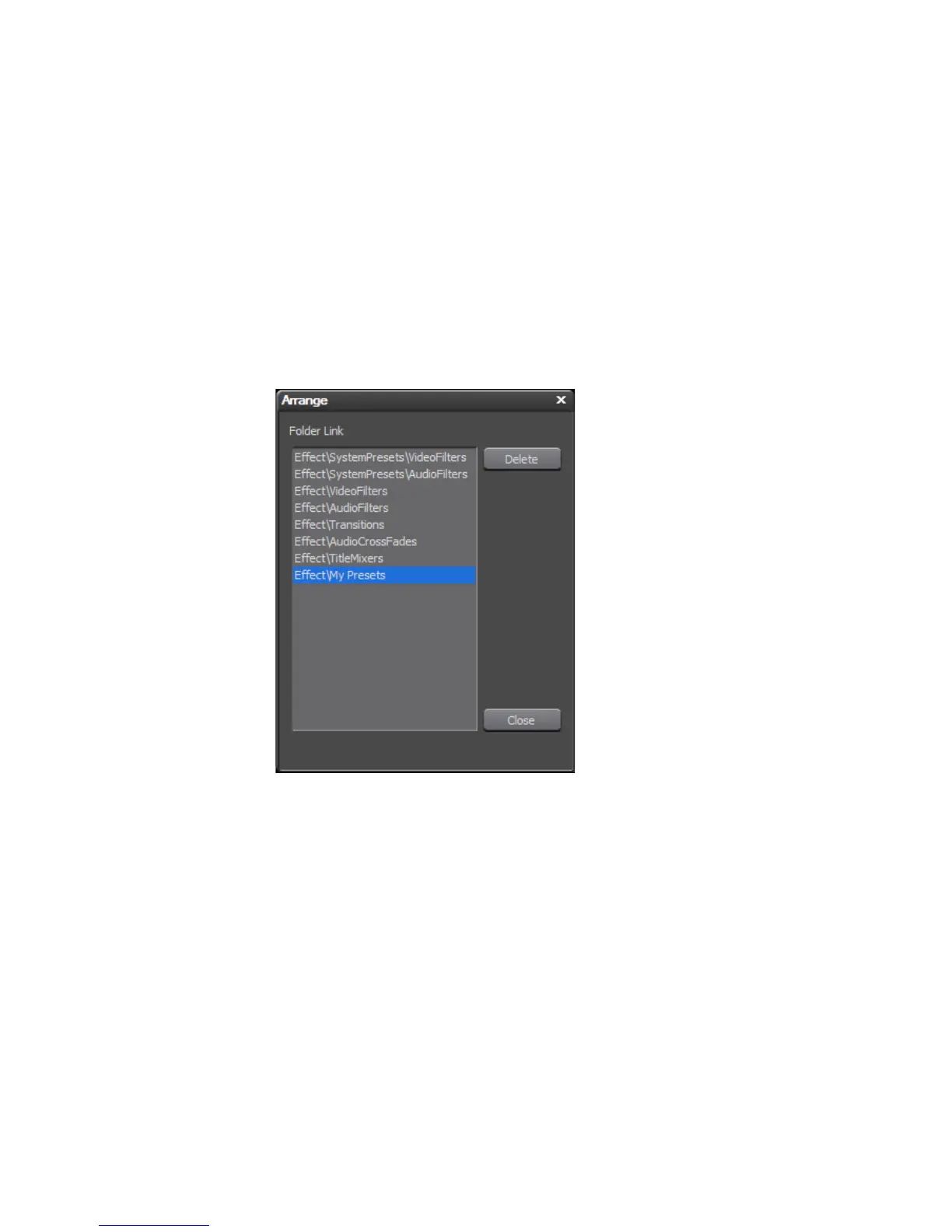582 EDIUS — User Reference Guide
Section 6 — Effects and Titles
Note There is a limit of eight (8) folder shortcuts in the folder link list. If the list
already contains eight shortcuts, an existing shortcut must be deleted before
a new one can be added.
Deleting a Folder Shortcut
To delete a folder shortcut do the following:
1. Click the Folder Link button and select “Arrange” from the menu.
The Arrange dialog shown in Figure 694 appears.
Figure 694. Effect Palette - Folder Link Arrange Dialog
2. Select the folder link to delete and click the Delete button.
3. Click the Close button to exit the Arrange dialog.
Resetting Effect Palette to Defaults
To reset the Effect Palette to its default state, right click on the Effect Palette
and select “Return to Default” from the menu as illustrated in
Figure 695.
