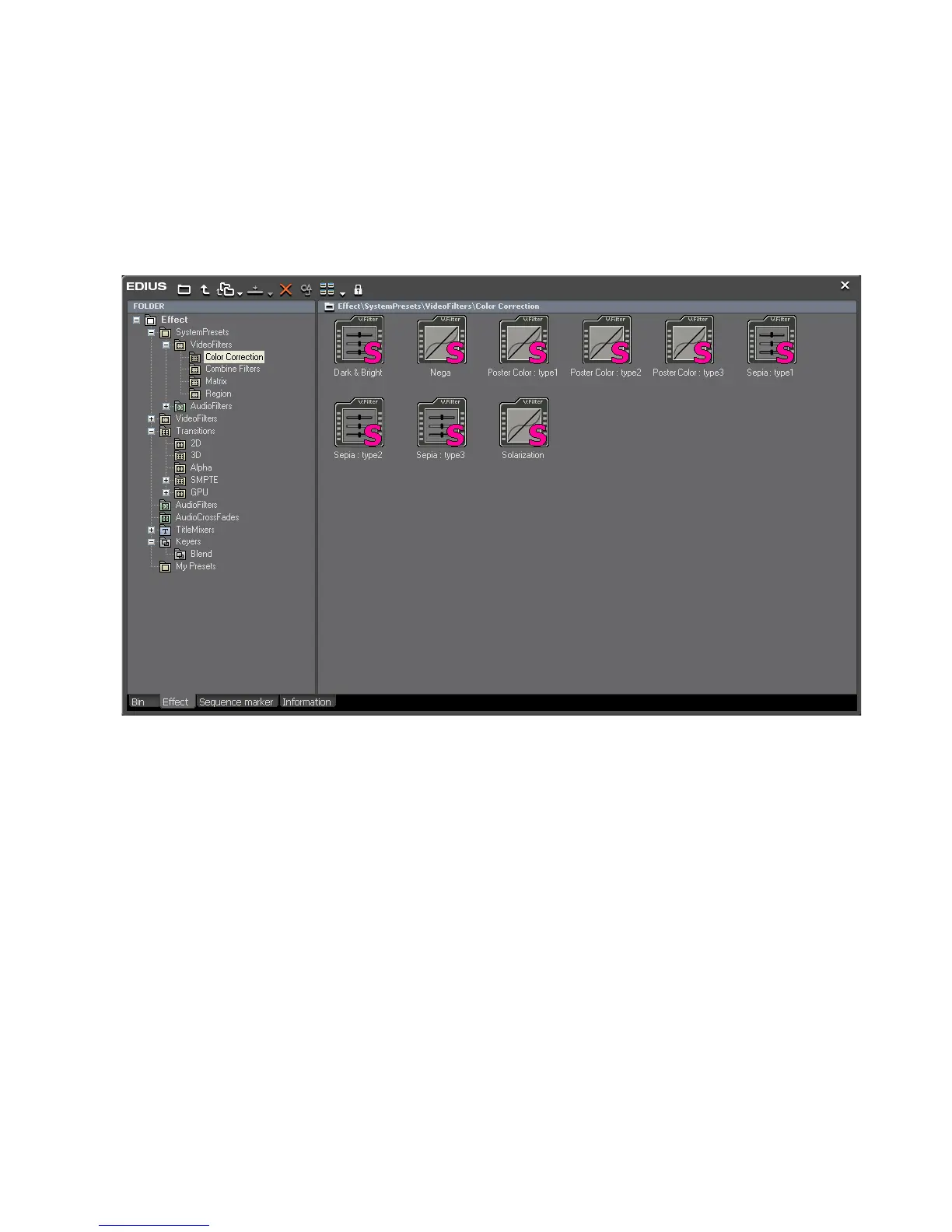EDIUS — User Reference Guide 123
Palette Windows
Effect Palette
The Effect Palette window displays the various color correction, video and
audio filter, transition, title mixer and other effects that may be applied to
clips on the Timeline.
Figure 110 shows the Effect Palette window. For more
information on the Effect Palette, see Effects on page 369.
Figure 110. Effect Palette
Sequence/Clip Marker Palette
The Sequence/Clip Marker Palette window displays the time code position
of all markers applied to assets on the Timeline. Markers are used to
quickly jump to marked positions on the Timeline. The markers become
chapter points in the project output for the Burn to Disc application (see
Export to DVD or Blu Ray on page 536 for more information on Burn to Disc).
Note Outputs other than Burn to Disc do not receive marker information and
markers do not function as chapter points in these outputs.
See Figure 111 for a depiction of the Sequence Marker Palette. For more
information regarding the Sequence/Clip Marker Palette, see Sequence and
Clip Markers on page 316.
