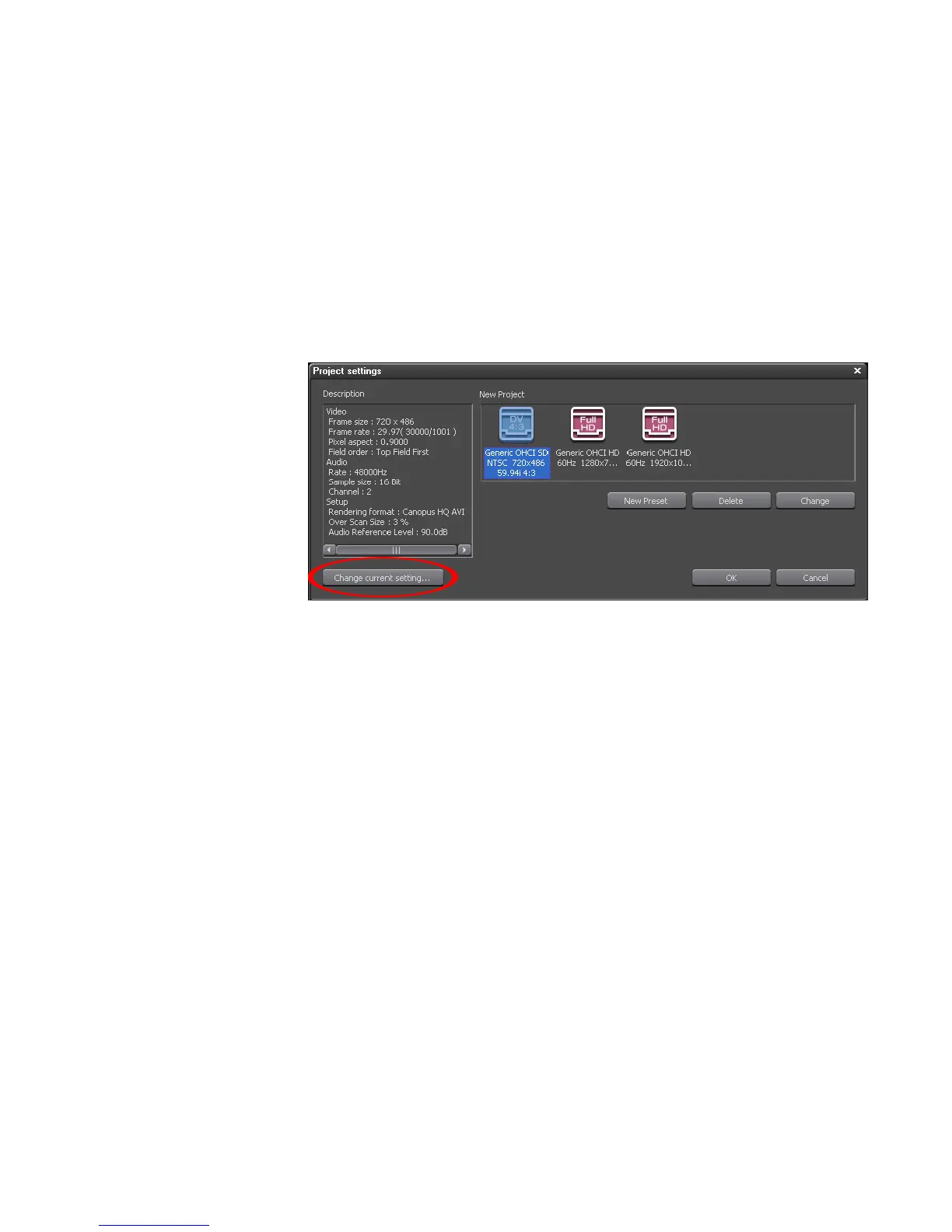EDIUS — User Reference Guide 55
Start-Up Window
Change Current Project Settings
Although a project is started with a project preset and its associated set-
tings, it is possible to change the settings for a particular project at any time
before project output.
To change project settings, do the following:
1. Select Settings>Project Settings from the Preview window
The Project Settings window shown in Figure 36 appears.
Figure 36. Project Settings - Change Current Settings
2. Click the Change current setting... button.
The Project Settings detail window appears. See Figure 37
