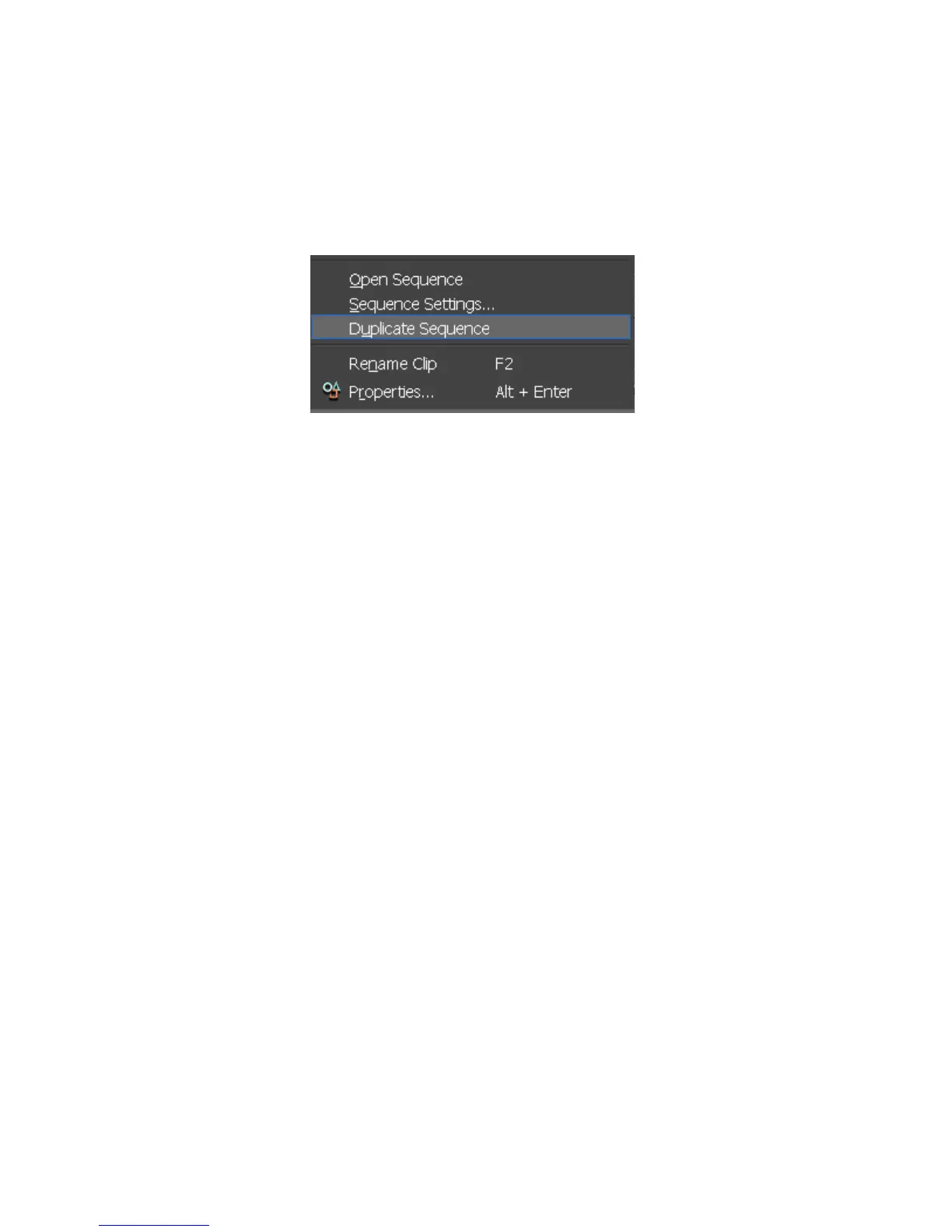EDIUS — User Reference Guide 459
Multi Cam Mode
Duplicating a Sequence
To duplicate a Timeline sequence clip in the Asset Bin, right-click the
desired sequence clip in the Asset bin and select “Duplicate Sequence”
from the menu. See
Figure 520.
Figure 520. Asset Bin Clip Menu - Duplicate Sequence
Note Duplicated sequence clips have the original sequence clip name with a
sequential number appended to the end. For example, If Sequence6 is dupli-
cated, the duplicate’s name will be “Sequence6-(X)” where (X) is the next
available sequential number.
Multi Cam Mode
Multi-cam mode makes it possible to display and edit up to eight (8) clips
at the same time. Each “camera” displays a separate clip.
Switching to Multi Cam Mode
To switch to multi cam mode, do any of the following:
• Select Mode>Multi Cam on the Preview Window menu bar. See
Figure 521.
