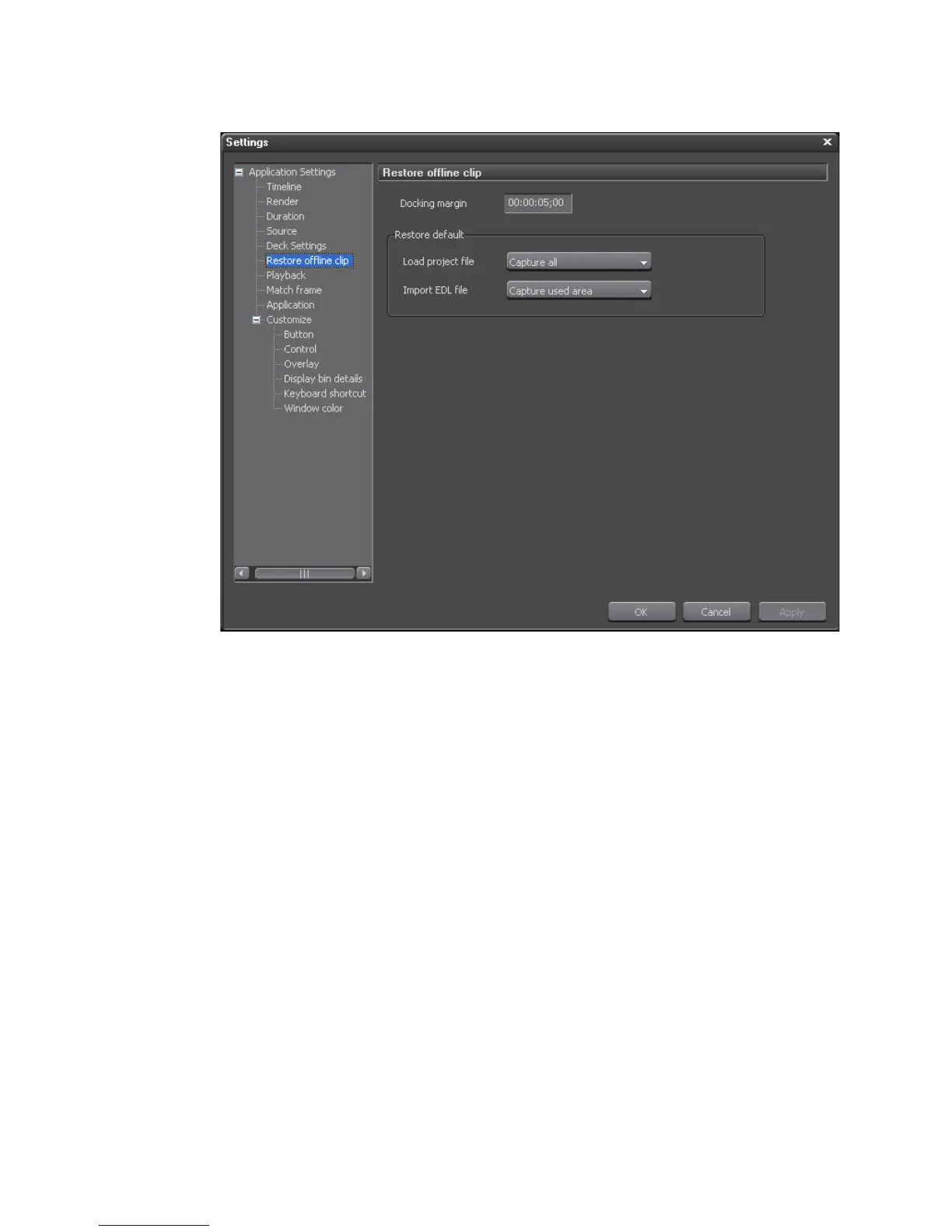146 EDIUS — User Reference Guide
Section 2 — Application and Plug-In Settings
Figure 129. Restore Offline Clip Settings
Docking Margin
When re-capturing the necessary areas of an offline source, set the margin
between recaptured areas. When multiple offline clips are placed on the
Timeline in closer proximity than the docking margin, they are combined
into a single clip.
Set the desired docking margin in a HH:MM:SS;FF (H=hour, M=Minutes,
S=Seconds; F=Frames) format. See Entering Numeric Data on page 29 for
more information on the various methods for entering numeric data.
Restore Default - Load Project File
When restoring clips using a project file select the preferred restoration
method. Choices are:
• Capture all (default)
• Capture used area
•Don’t capture
