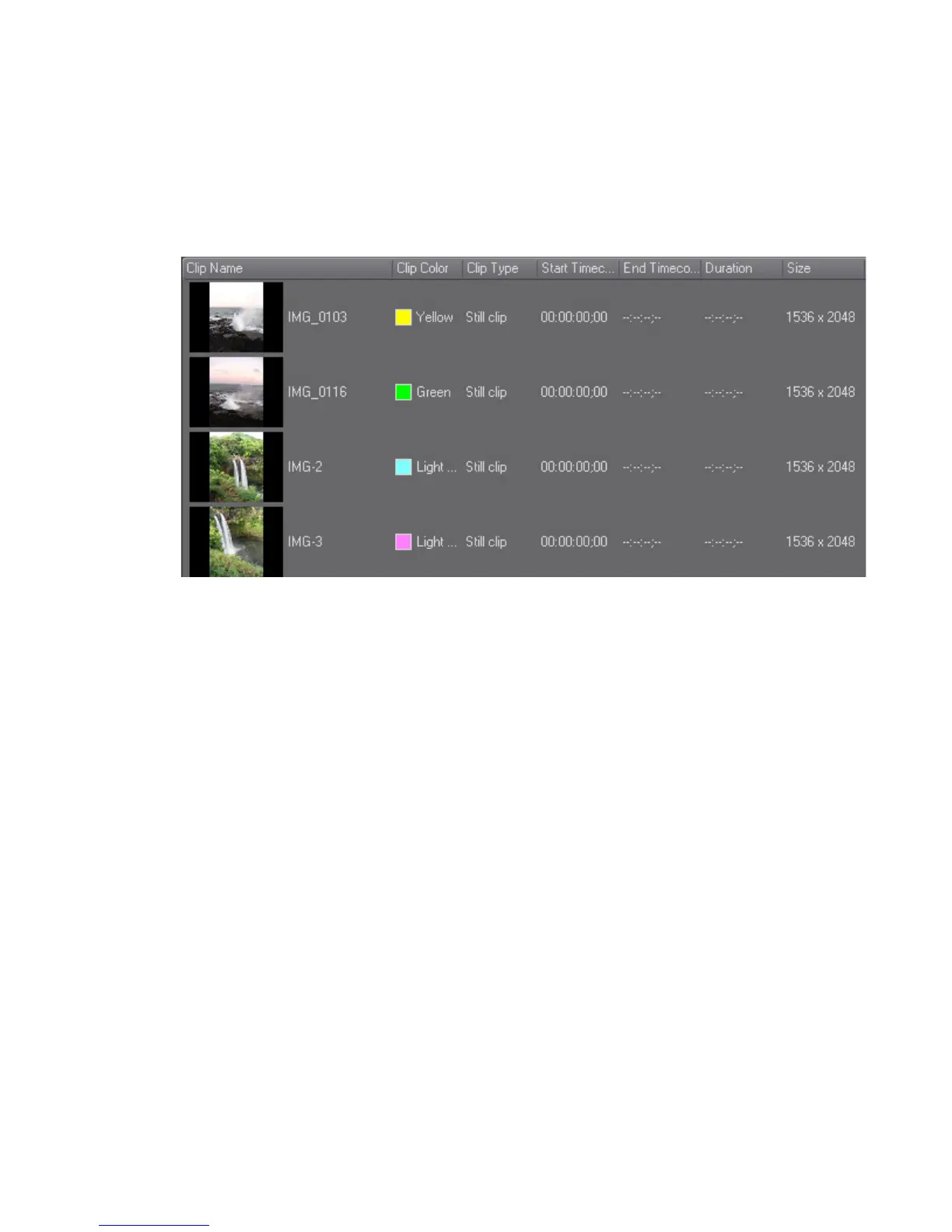EDIUS — User Reference Guide 289
Clip Management
2. Select the desired clip color from the menu.
Figure 282 shows the effect of setting a clip color when the selected clip
view is “Clip Width(Large).” shows the same clip color settings for the
same clips in the Detail Text(Large) view.
Figure 285. Clip Color - Detail Text(Large) View
Alternative Method:
Select the “File Info” tab in the Clip Properties dialog (see Editing Clip Prop-
erties on page 274 for more information) and select the desired clip color
from the Clip Color drop-down list.
Creating Folders
To create a new folder in the Asset Bin, do the following:
1. Right click on the folder under which you wish to create the new folder.
2. Select “New Folder” from the menu (see Figure 286).
