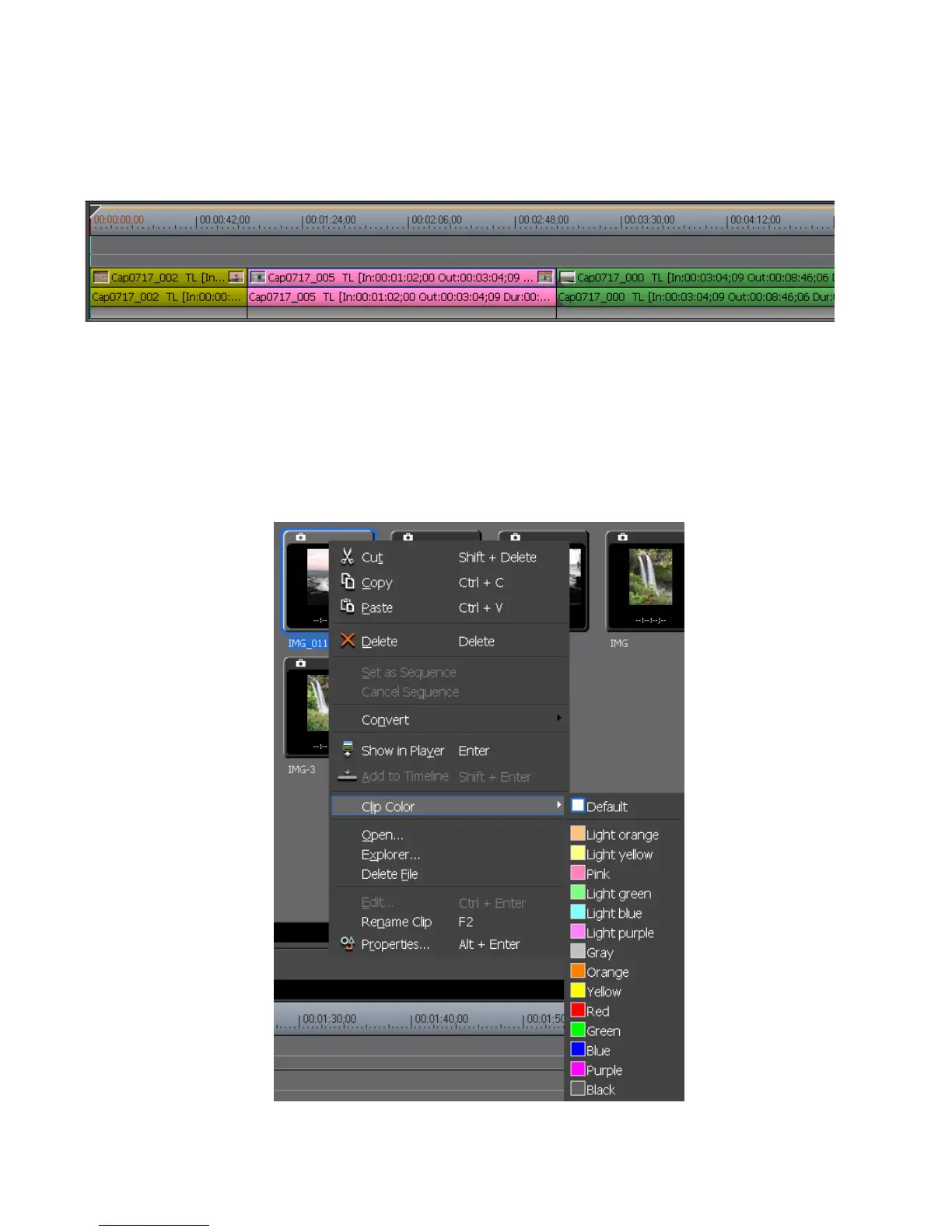288 EDIUS — User Reference Guide
Section 4 — Clip Operations and Management
When a clip is placed on the Timeline, it will also be represented by the
assigned clip color as shown in Figure 283.
Figure 283. Clip Colors on the Timeline
Each clip may have a different clip color as illustrated in Figure 282.
To set the clip color, follow these steps:
1. Right-click on the clip and select “Clip Color” from the menu. See
Figure 284 for an example.
Figure 284. Clip Color Menu
