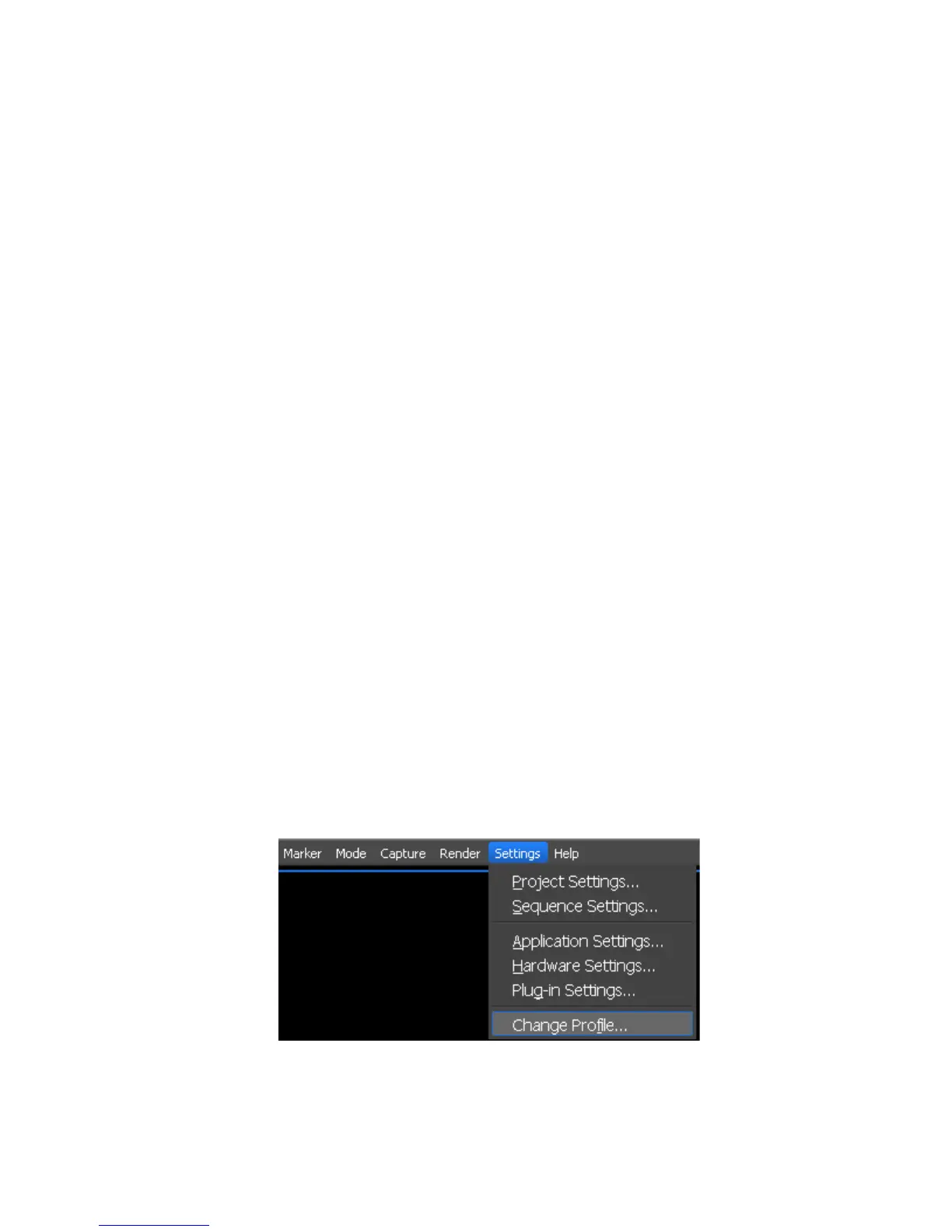42 EDIUS — User Reference Guide
Section 1 — Getting Started
4. To use profiles stored in shared server, specify the folder containing
shared profiles by clicking the
... button and browsing to and selecting
the desired shared server folder.
Note If Local is the selected profile location, the Shared server options are not
available.
Note The Documents and Settings\{UserName\Application Data folder is not a valid
shared profile location on any computer.
5. If a Shared server location is specified, click the Sync button to
synchronize profiles stored on the local workstation with those stored
in the shared server location.
6. Select the desired profile and project preset change actions as described
below:
The Setting Change of the Profile is Permitted
If this option is selected, creating new profiles, changing profile settings
(name and icon) and profile deletion are permitted. If this option is not
selected, these actions are not allowed.
The Setting Change of the Project Preset is Permitted
If this option is selected, creating new project presets, changing project
preset settings (name and icon) and project preset deletion are permitted. If
this option is not selected, these actions are not allowed.
Switch Active Profile
To switch the active profile from with EDIUS, do the following:
1. Select Settings>Change Profile from the Preview window menu bar as
illustrated in Figure 20.
Figure 20. Settings Change Profile Menu
The Change Profile dialog shown in Figure 21 appears.
