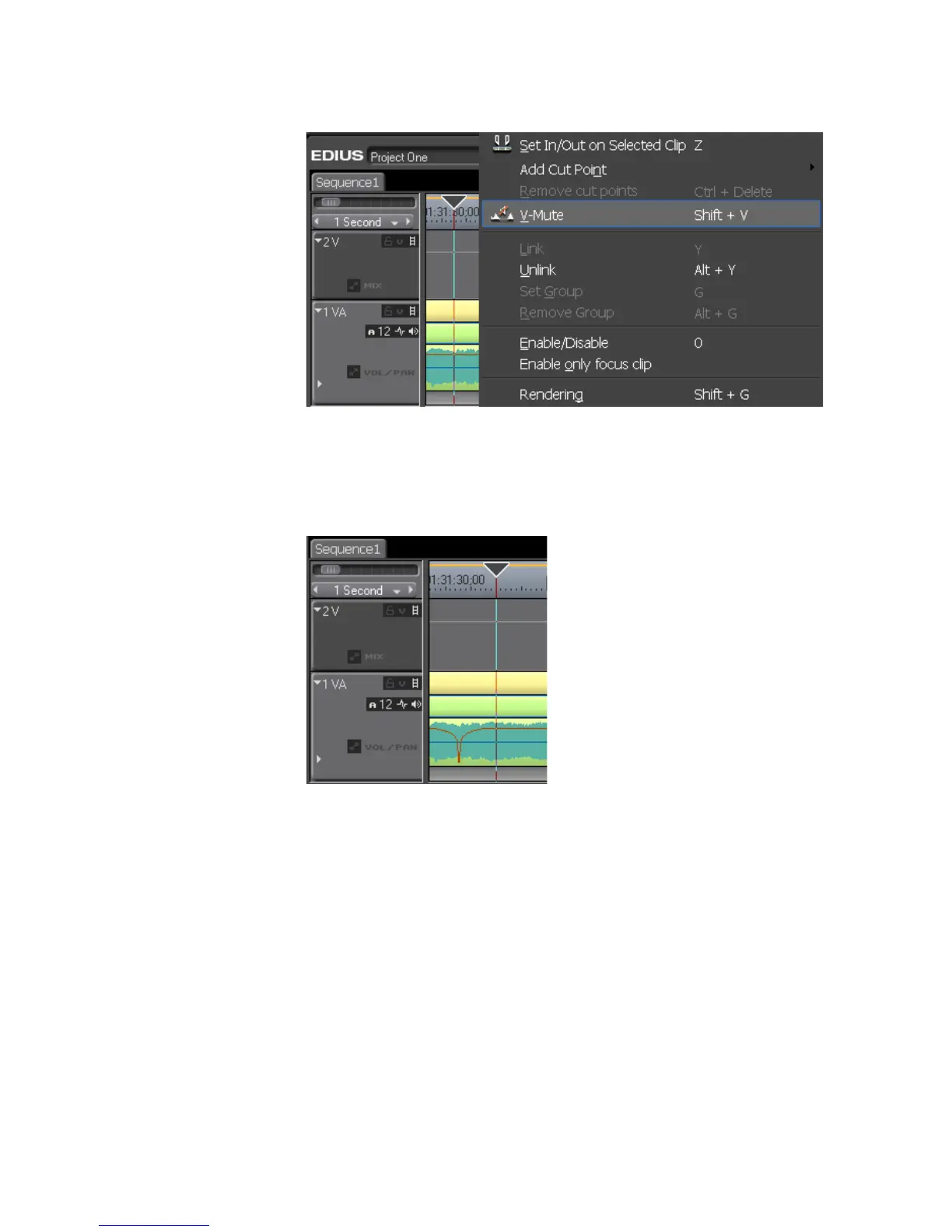EDIUS — User Reference Guide 659
Adding Voice Overs and Sound Effects
Figure 809. Set V-Mute
The level on the audio volume rubber band at the point of the Timeline
cursor is set to 0. See Figure 810.
Figure 810. V-Mute Set on Audio Volume Rubberband
Note The default duration of a V-Mute can be adjusted in the Duration Settings
dialog. See Duration Settings on page 137 and V-Mute on page 139 for more
information.
Adding Voice Overs and Sound Effects
Voice overs (narrations) and sound effects can be added to clips placed on
the Timeline.
