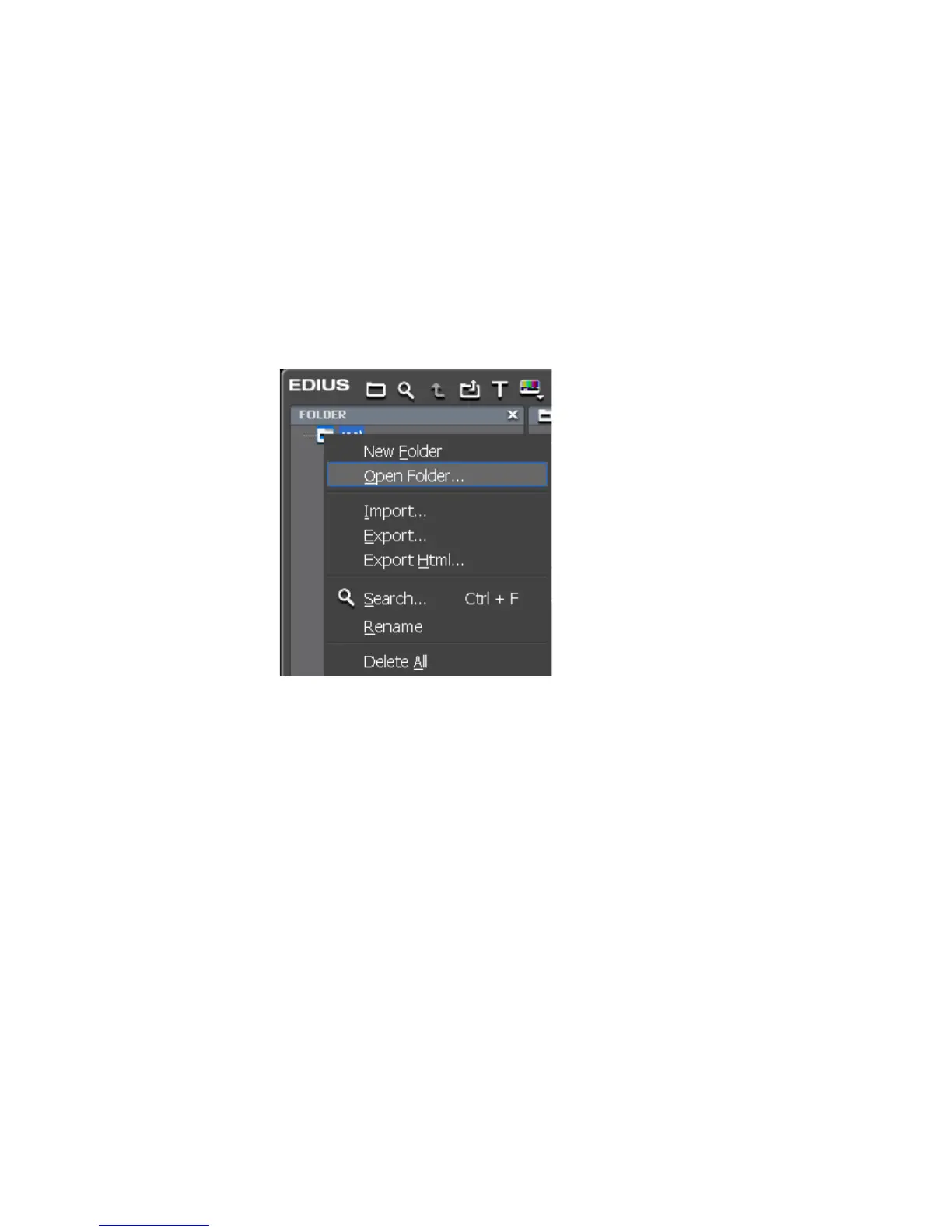238 EDIUS — User Reference Guide
Section 3 — Capturing and Importing Clips and Stills
Importing Folders
Folders and their contents can be imported into the Asset Bin. These folders
may contain video and audio clips or stills. To import a folder into the Asset
Bin, do the following:
1. Right-click a folder icon in the Asset Bin folder view and select “Open
Folder” from the menu. See Figure 223.
Note The folder icon on which you right click will be the parent folder under which
the imported folder and its contents will be stored.
Figure 223. Asset Bin Open Folder
2. Navigate to the folder you wish to import and click the OK button.
The Folder and its contents are imported one level beneath the folder on
which you right-clicked in Step 1. See Figure 224 for an example.