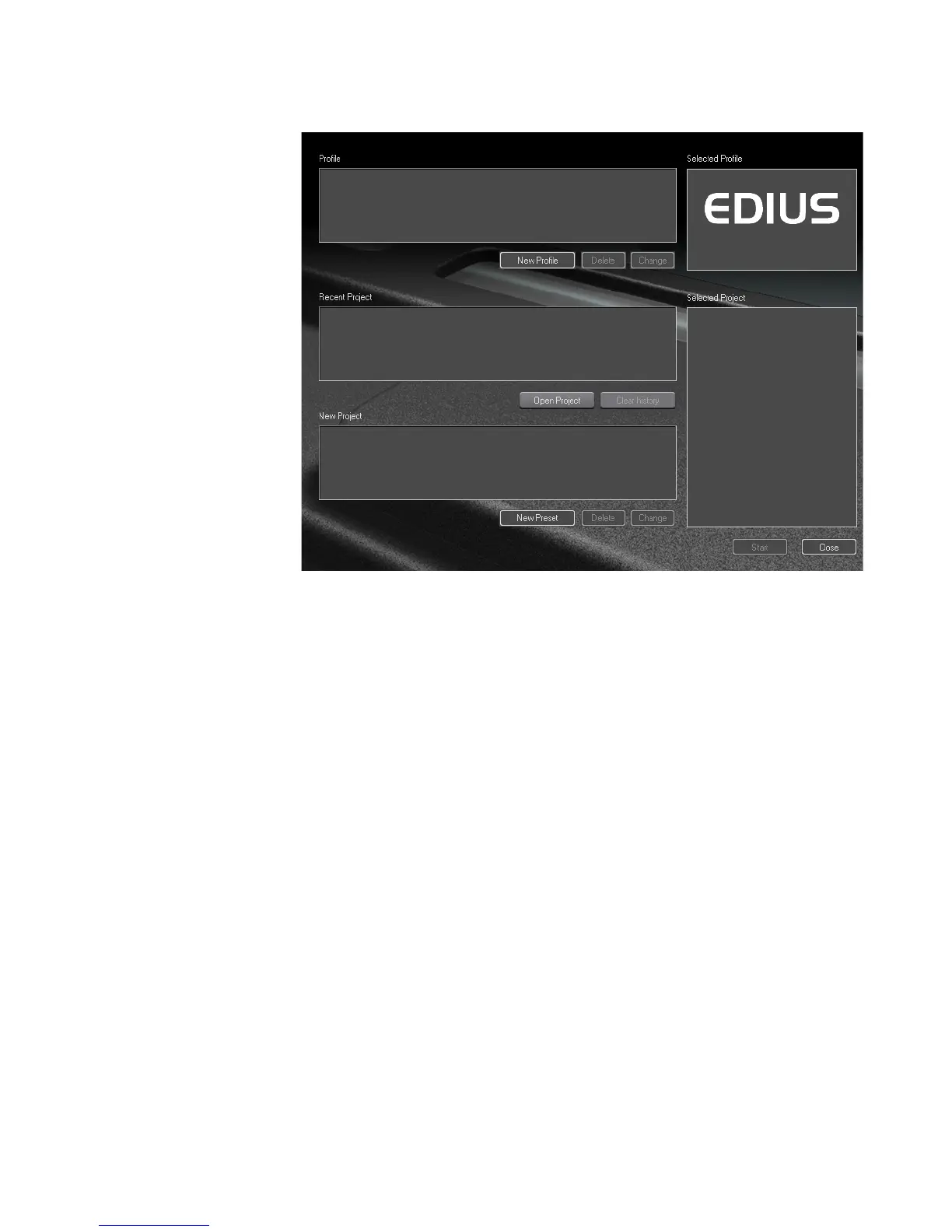EDIUS — User Reference Guide 33
Start-Up Window
Figure 10. EDIUS Start-up Window
The EDIUS start-up window is composed of three main areas; Profiles,
Recent Projects list and New Project presets.
Profiles
Screen layouts, application settings, custom settings and plug-in settings
are associated with profiles. Each time a profile is selected for an EDIUS
session, the settings associated with that profile are automatically used.
Multiple profiles may be created.
Note Hardware settings, changes to the Effects palette and preset exporters are not
stored with profiles.
Create a Profile
To create a profile, do the following:
1. Click on the New Profile button.
2. Enter a name for the profile.
3. If you wish to change the icon for this profile, click on the ... button.
4. Select the desired profile icon from the list (see Figure 11) and click the
Open button.
