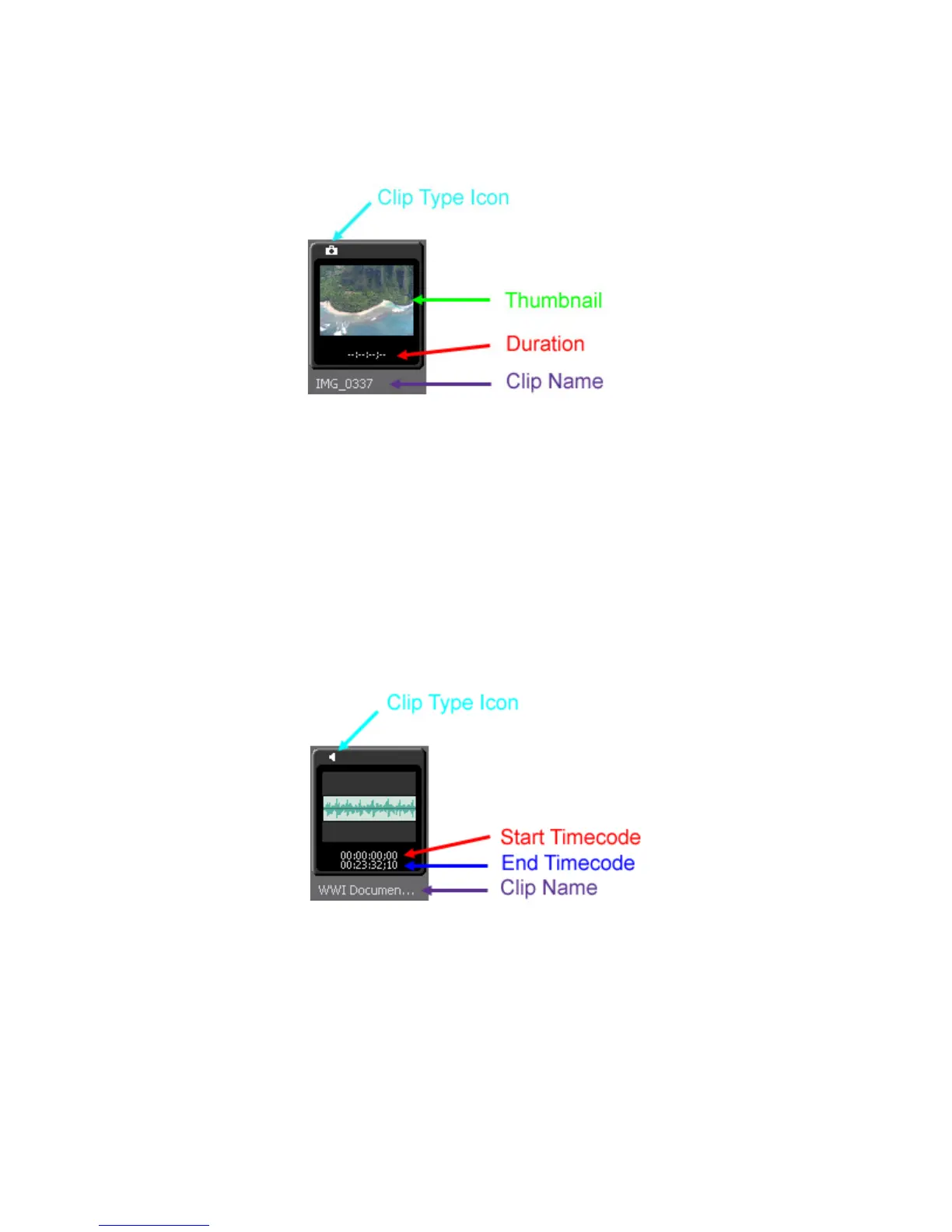EDIUS — User Reference Guide 251
Clip Storage
Still Image Clip
Figure 238. Still Image Clip Display Properties
• Clip Type Icon - a unique icon that identifies the clip type.
• Thumbnail - a small version of the still image for easy identification.
• Duration - not set at time of clip creation. Duration is created if the clip
is placed on a Timeline track and then stored again in the Asset Bin.
• Clip Name - the name of the clip as automatically generated during
capture or import or entered by the user.
Audio Clip
Figure 239. Audio Clip Display Properties
• Clip Type Icon - a unique icon that identifies the clip type.
• Start Timecode - the beginning timecode of the clip.
• End Timecode - the end timecode of the clip.
• Clip Name - the name of the clip as automatically generated during
capture or import or entered by the user.
