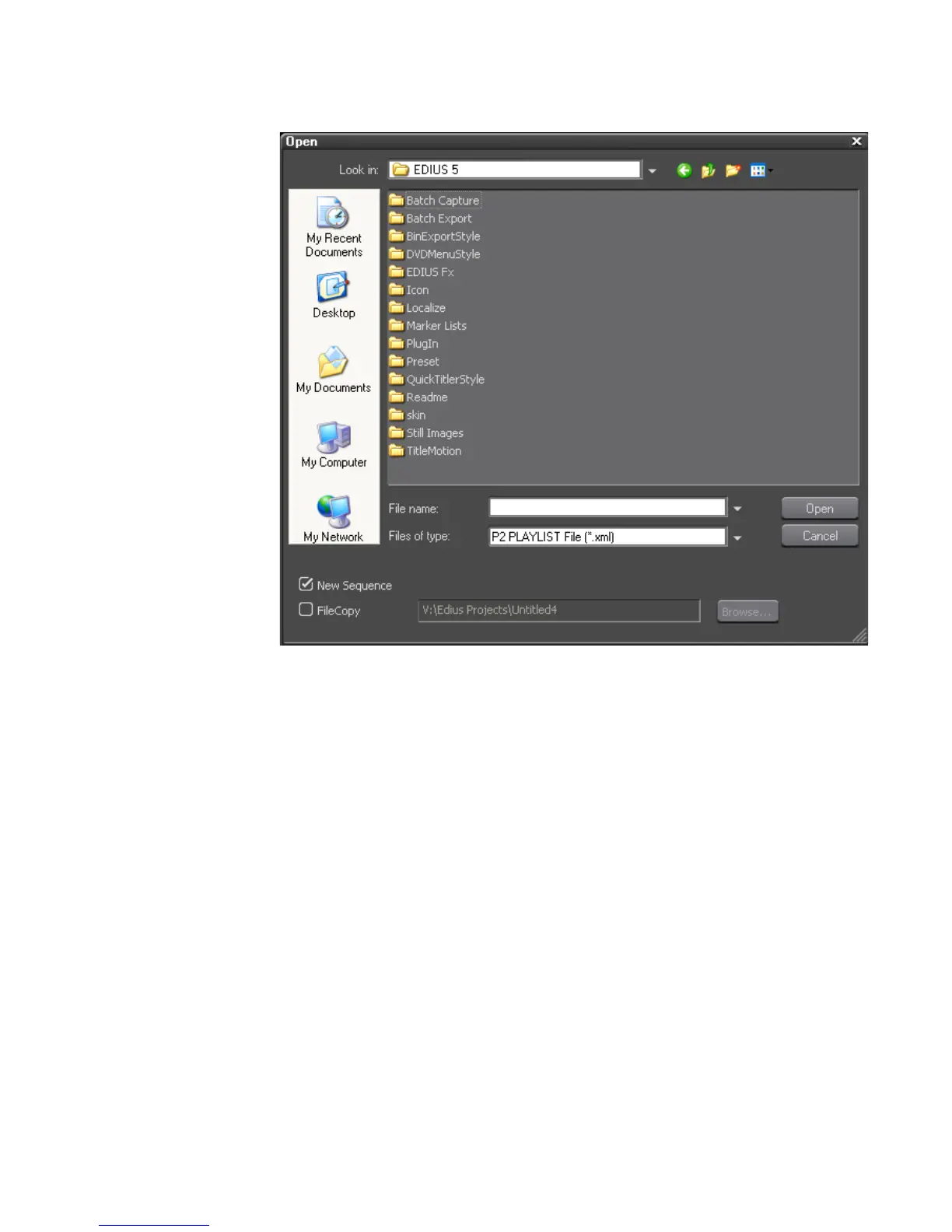EDIUS — User Reference Guide 81
Project Operations
Figure 63. P2 Playlist Open Dialog
2. Select the P2 Playlist to import from the Open dialog
3. Click the Open button to import the P2 Playlist.
Note When importing a P2 Playlist, if the “New sequence” option is selected in the
Open dialog, a new sequence in the current project is created to which the P2
Playlist is imported. If this option is not selected, a new track in the current
sequence is created to which the P2 Playlist is imported.
Import XDCAM Files
To import a XDCAM file, follow these steps:
1. Click the list button [V] of the Open Project button and select “Import
Project>XDCAM” from the menu as illustrated in Figure 64.
Note An alternative method is to select File>Import Project>XDCAM from the
preview window menu bar.
