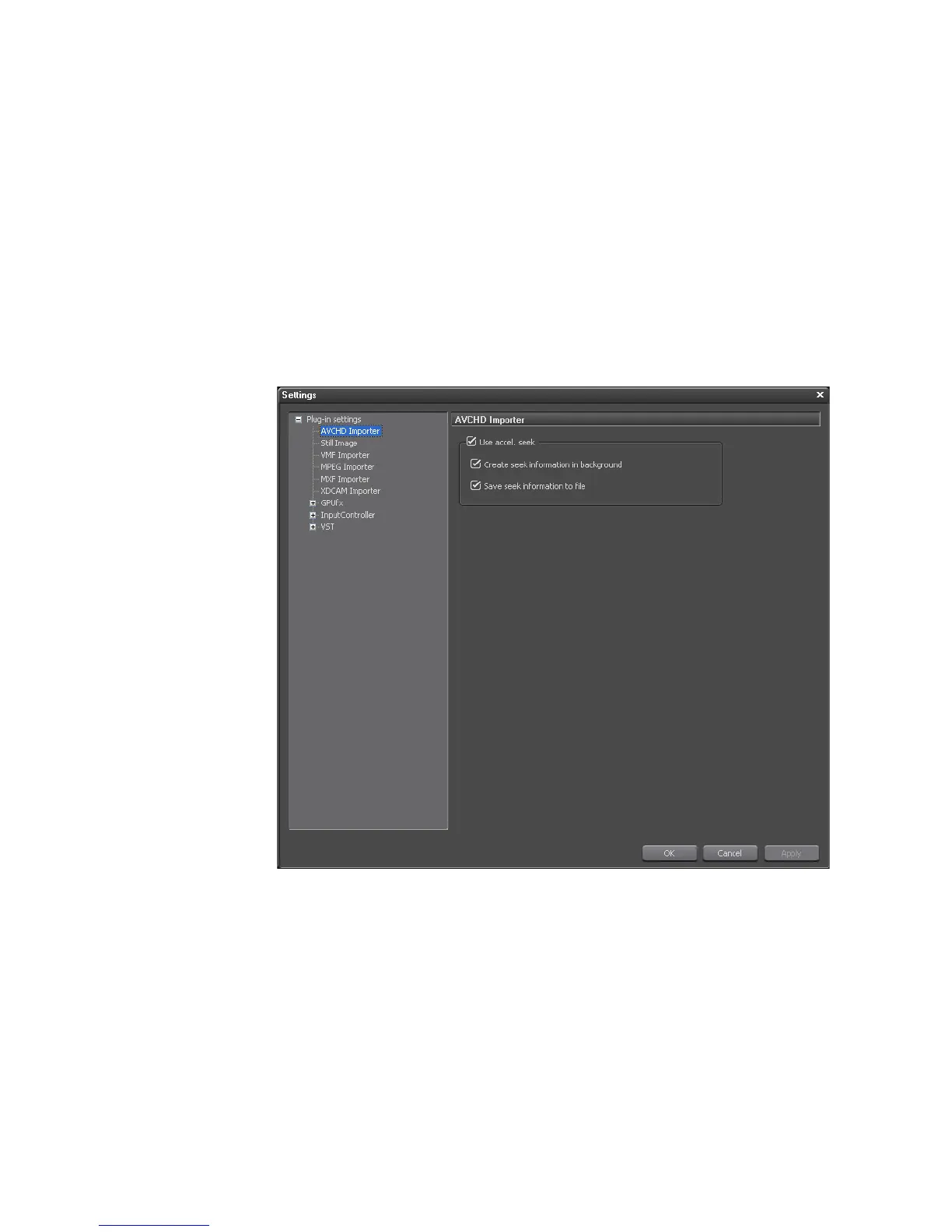180 EDIUS — User Reference Guide
Section 2 — Application and Plug-In Settings
Plug-In Settings
AVCHD Importer
AVCHD Importer settings determine the accel and seek parameters for
AVCHD file importing.
The AVCHD Importer settings are accessed by selecting Settings>Plug-In
Settings from the Preview window and then selecting AVCHD Importer
from the Plug-In Settings tree in the Settings dialog. See
Figure 159.
Figure 159. AVCHD Importer Settings
Select the settings to be used when importing Advanced Video Codec High
Definition (AVCHD) content for use in EDIUS. Default = All Checked.
Use Accel.Seek
Selecting this option speeds up the seek times on AVCHD files. If this item
is selected, the “create seek” and “save seek” parameters may also be
selected. Default = Checked
