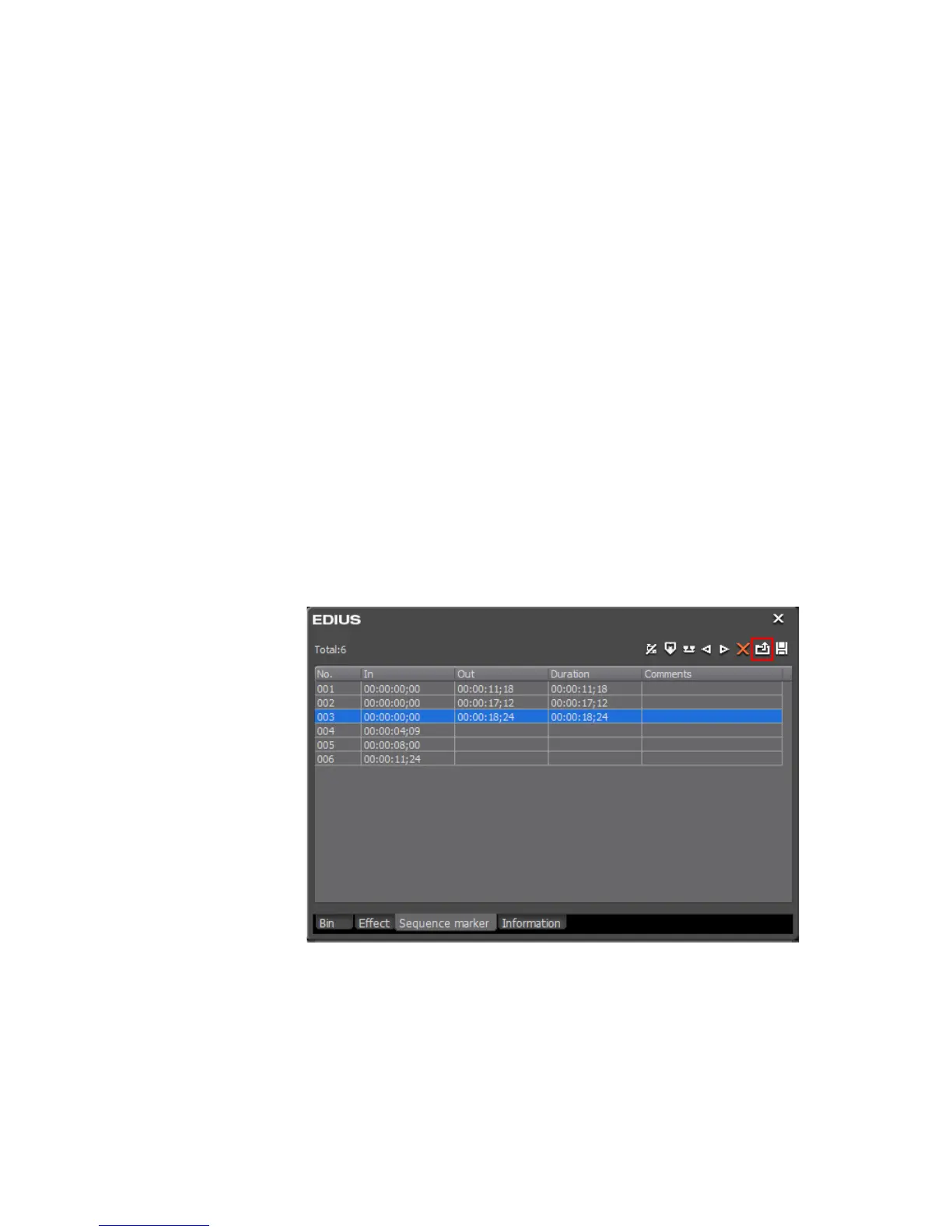EDIUS — User Reference Guide 429
Sequence and Clip Markers
3. Select the desired timecode format:
• Time code = time in HH:MM:SS;FF
• Time (m.sec) = time in HH:MM:SS;milliseconds
4. Click the Save button to save the marker list as a .CSV file.
Alternative Methods:
• Right-click a marker in the marker list and select “Export marker list”
from the menu.
Sequence Markers
• Right-click a marker on the time scale and select “Export Sequence
marker list” from the menu.
Import Marker List
To import a marker list from a saved .CSV file, do the following:
1. Click the Import button on the Marker Palette. See Figure 480.
Figure 480. Marker Palette Import Button
A File Open dialog as illustrated in Figure 481 appears.
