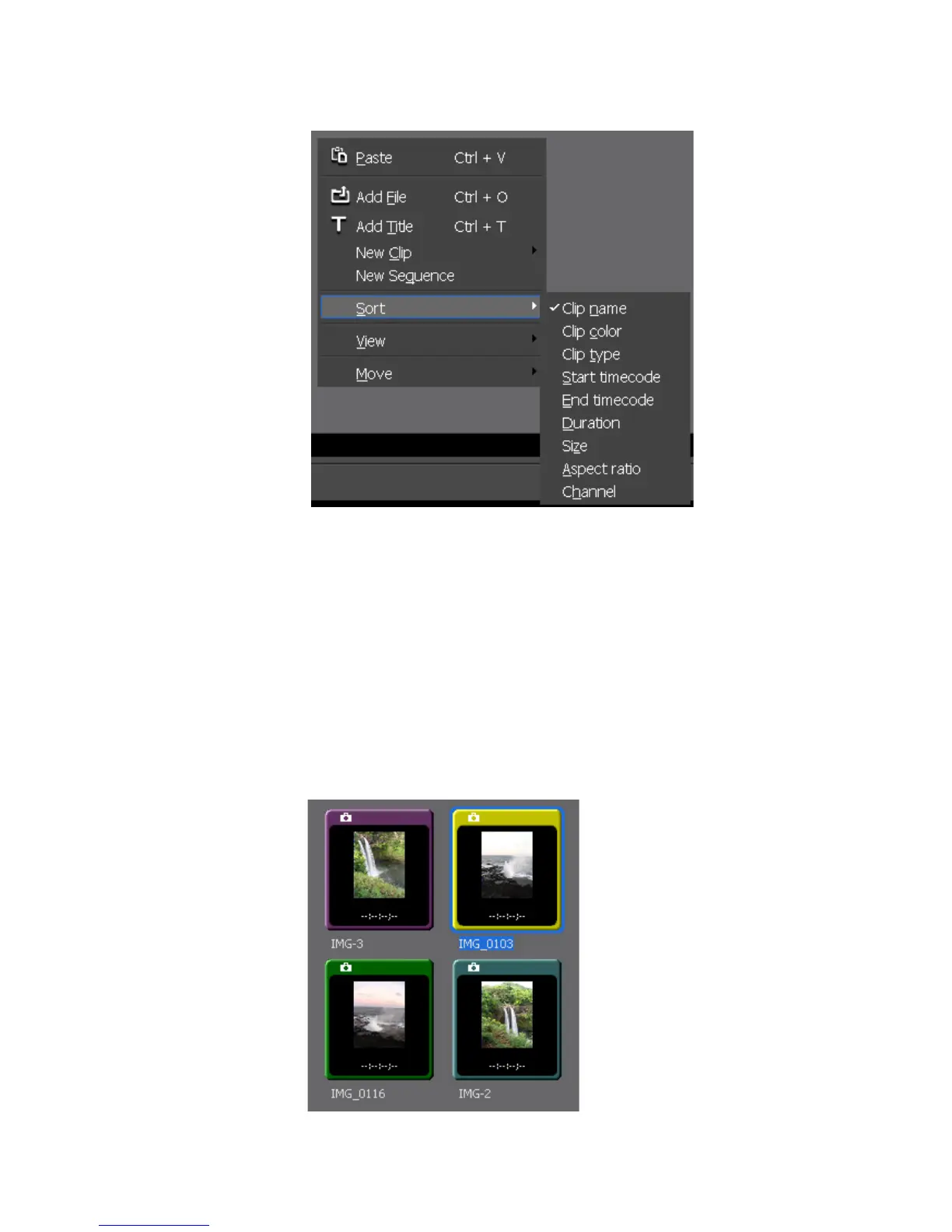EDIUS — User Reference Guide 287
Clip Management
Figure 281. Asset Bin Menu - Sort
• If a detailed clip view is the active Asset Bin view, clicking the column
headers (same as the sort criteria above) changes the sorting order on
the clicked header from ascending to descending or vice versa as indi-
cated by the symbol on the header. Ascending = [U]; Descending = [V]
Setting Clip Color
The clip color is the highlight color for a clip display as illustrated in
Figure 282.
Figure 282. Clip Color - Clip Width(Large) View
