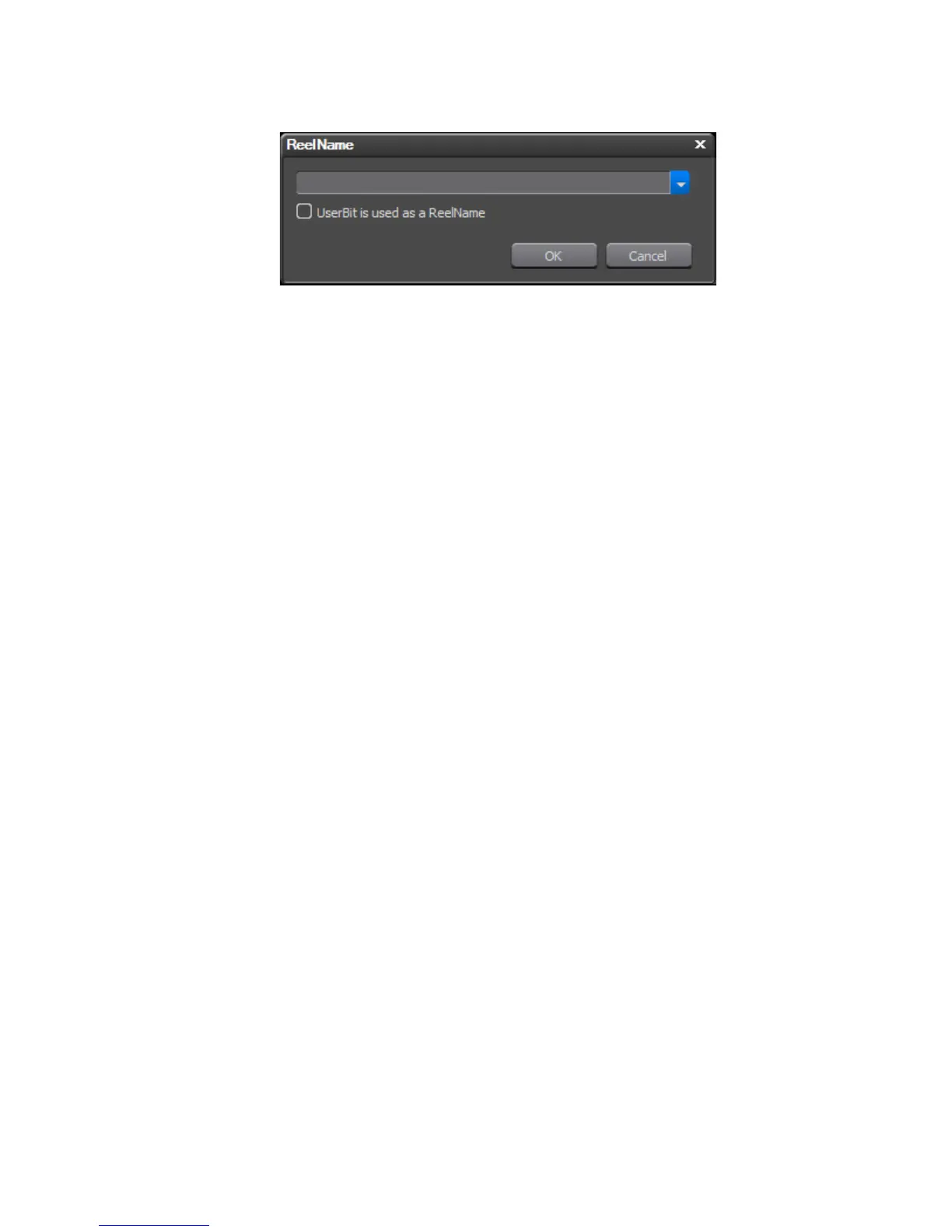144 EDIUS — User Reference Guide
Section 2 — Application and Plug-In Settings
Figure 128. ReelName Dialog
Confirm Filename
A file name for AVI file(s) generated during capture operations is automat-
ically created. This setting determines when the user is prompted to
confirm/change the filename and location. Choices are:
•Before Capture
• After Capture (default)
Select the desired filename confirmation setting.
Load to Player After Capture
If this setting is checked, the AVI file created during a capture operation
will be automatically loaded into the Player when the capture is complete.
Default = Not Checked.
Skip Errors and Continue Capture
If this setting is checked, errors encountered during batch capture opera-
tions will be ignored and capturing will continue. Default = Checked.
Automatically Divide Files
Select the conditions which will cause captured data to be automatically
divided into multiple AVI files during capture operations. Choices are:
• At timecode break
• When aspect ratio changes
• When audio sampling rate changes
• When the recording time data changes
Default = All Checked.
Deck Control After Capture
Select the desired deck state after a manual capture and a batch capture.
