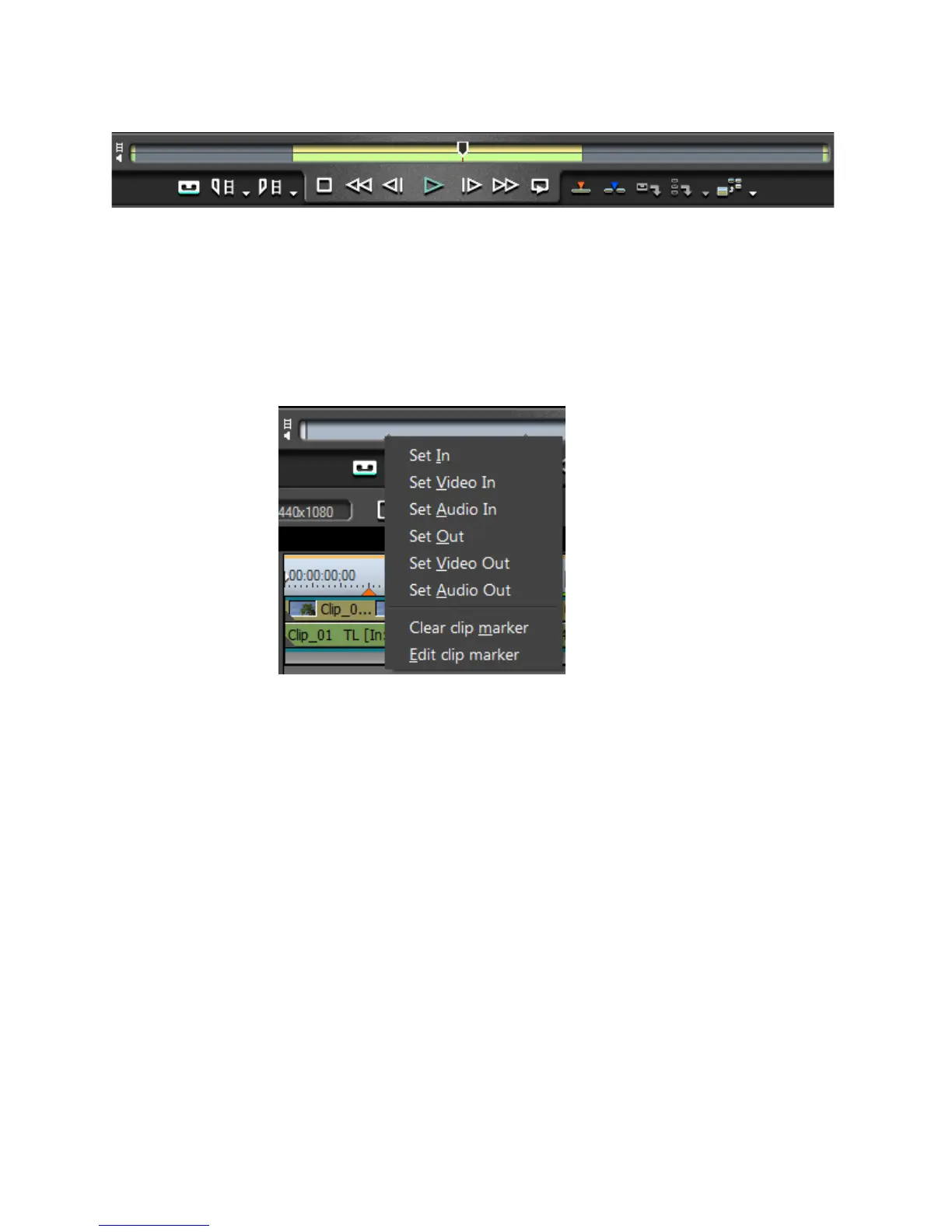418 EDIUS — User Reference Guide
Section 5 — Timeline Operations
Figure 463. Video and Audio Have Same In and Out Points
Clip Marker and Slider Shortcut Menus
Right clicking on any Clip marker in the Player window displays the
shortcut menu shown in
Figure 464. Select the desired operation from the
menu.
Figure 464. Clip Marker Shortcut Menu
Right click on the Player windows Slider display the menu illustrated in
Figure 465.
