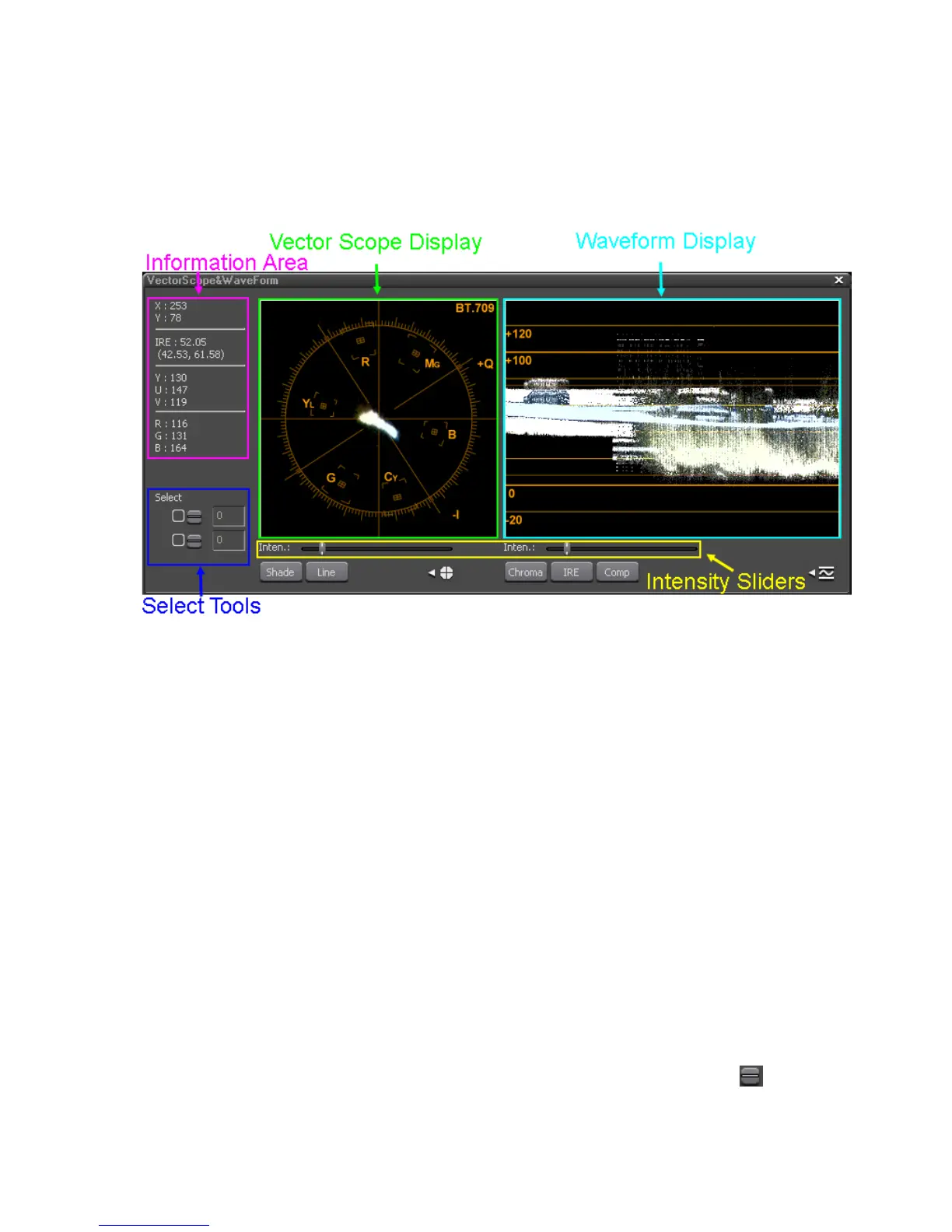EDIUS — User Reference Guide 589
Verifying Color Data for TV Display
Vector Scope and Waveform Details
Figure 704 shows details of the Vector Scope and Waveform dialog. The
tools and functions of this dialog a
re explained below.
Figure 704. Vector Scope and Waveform Details
Information Area
This area displays information such as screen coordinates (X,Y) of the
cursor location in the Recorder, as well as the IRE, YUV, and RGB values of
that location.
Vector Scope
The color distribution of the image displayed in the Recorder is shown in
the Vector Scope display. To zoom in, click on a area of the Vector Scope you
wish to magnify. To zoom out, right-click on the Vector Scope display.
Waveform
Chroma and luminance levels of the image displayed in the Recorder are
shown in the Waveform display. To zoom in, click on a area of the Wave-
form you wish to magnify. To zoom out, r
ight-click on the Waveform dis-
play.
Select Tool
The select tool is used to display Y Axis (vertical) information for the
selected image position. Select the checkbox and click the
button, then,