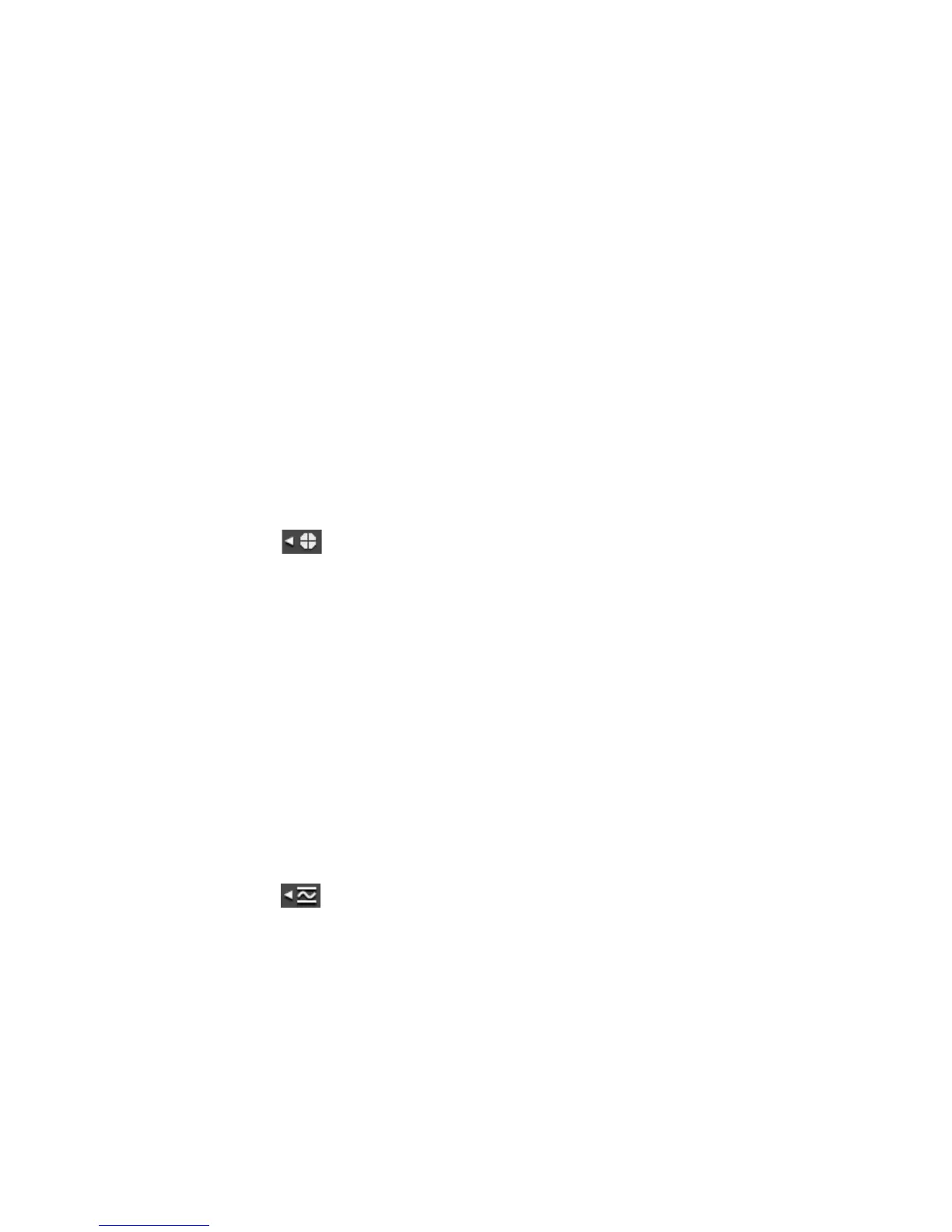590 EDIUS — User Reference Guide
Section 6 — Effects and Titles
click on the image in the Recorder to see the Y-Axis information for the
selected image position. You may also directly enter coordinate values
The display in the Vector Scope and Waveform are set to the color data of
the selected position.
If the select tool is disabled (checkmark removed) the Vector Scope and
Waveform display last shown when the select tool was active is restored
when the select tool is again enabled.
Note Two different image positions may be selected simultaneously.
Shade Button
Clicking this button shows the color distribution in the Vector Scope
display as dots (this is the default display method).
Line Button
Clicking this button changes the Vector Scope display to show the color dis-
tribution by connecting the dots with lines.
- Show/Hide Vector Scope Button
This button toggles the display of the Vector Scope on and off.
Chroma Button
Clicking this button changes the Waveform display to show all color ele-
ments centered around 7.5 IRE (0 IRE in Japan)
IRE Button
Clicking this button shows only luminance elements on the Waveform dis-
play.
Comp Button
Clicking this button displays a composite of the luminance (IRE) and color
elements (Chroma) in the Waveform display.
- Show/Hide Waveform Button
This button toggles the display of the Waveform on and off.
Intensity Sliders
The intensity sliders adjust the brightness of the Vector Scope and Wave-
form displays on the monitor.