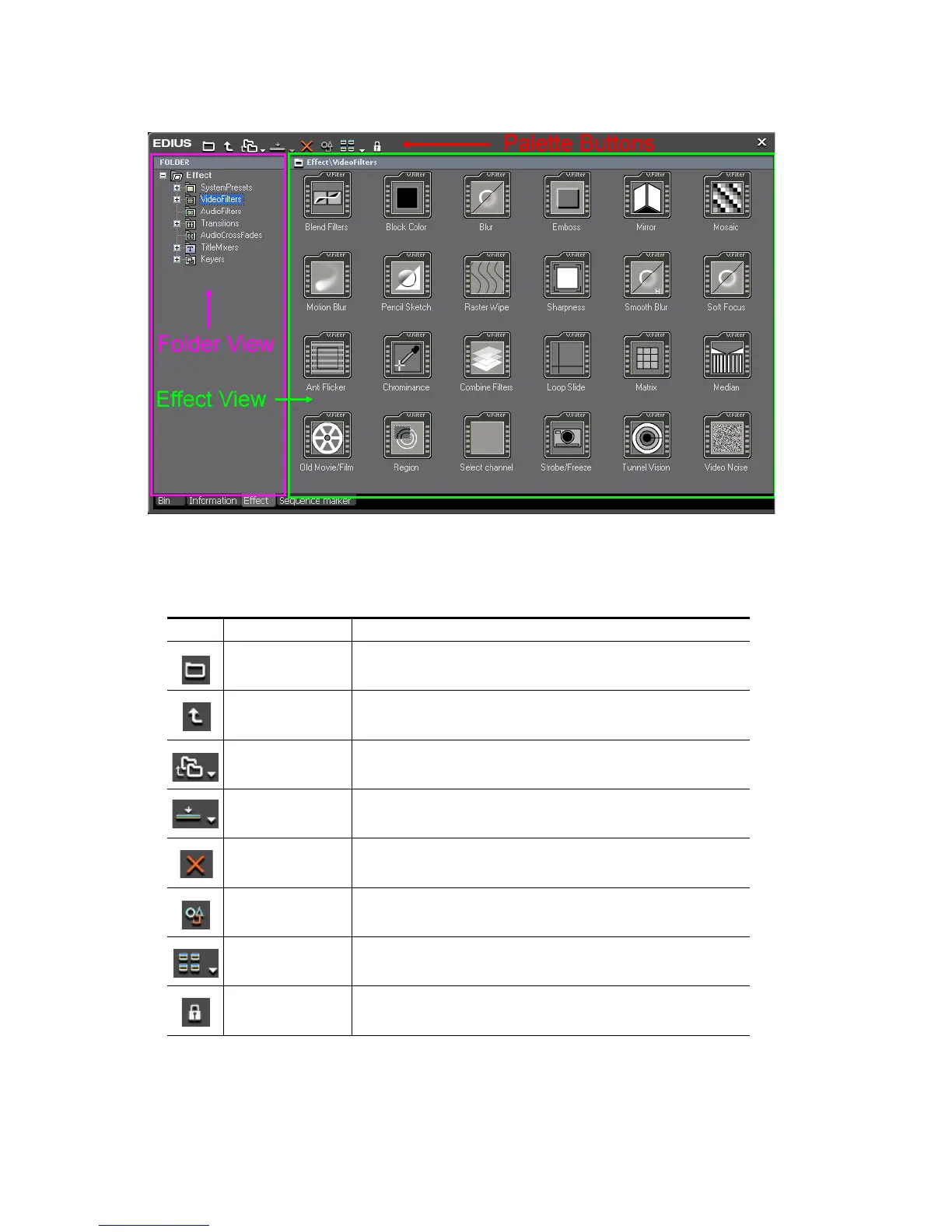484 EDIUS — User Reference Guide
Section 6 — Effects and Titles
Figure 547. Effect Palette - Show Effect View
In the Effect View, the function buttons in Table 7 are available.
Table 7. Effect View Function Buttons
Icon Function Description
Show Effect View While in the Effect View, clicking this button hides the Effect View.
Move up One Folder Display and select one folder level above the currently selected folder.
Folder Link Add a folder link for quickly opening frequently used folders.
Add to Timeline
Adds the selected effect to a clip on the Timeline. Clicking the list button on the Add
to Timeline button allows selection of the position (IN point, OUT point or Both).
Delete Delete the selected User Preset Effect.
Property
Displays the properties of the selected effect. See Effect Properties on page 486 for
more information.
View
Change the view style. Each click of the button cycles to the next view style. Views
styles in order of selection are Icon (Large), Detail Text (Large) and Detail Text
(Small).
Lock Locks/Unlocks effect folders disabling/enabling folder structure modifications.
